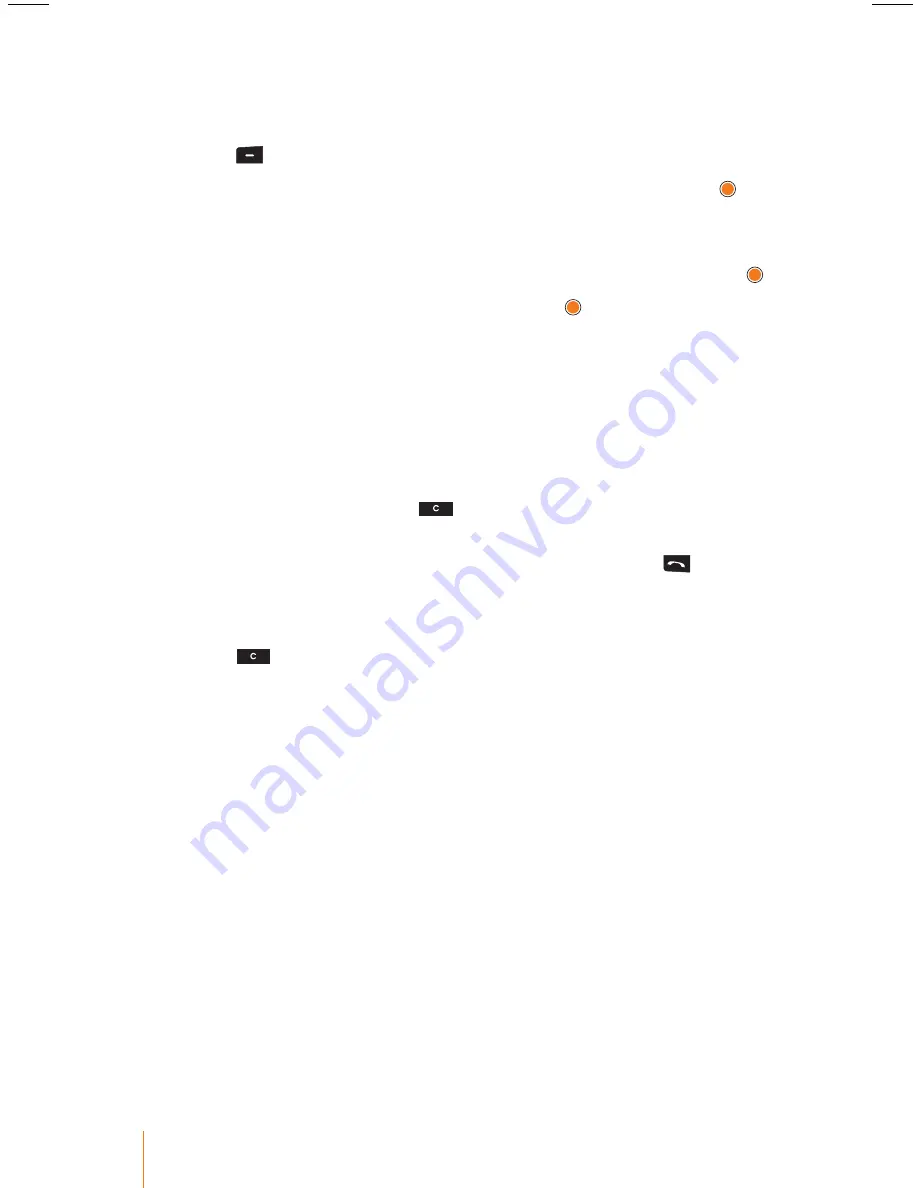
36
Chapter 3
Phone Calls
To release the permanent lock mode:
1. After releasing the temporary lock mode.
2. Press
> Settings > Security
.
2. Enter your security code as it is a required field and then press .
•
The preset code is “0000”, you can change it to the security code of
your choice. (Refer to “Security” on page 97.)
3. Security sub-menus displayed, select
Lock phone
and then press .
4. Select
Off
to release permanently and press .
Using Keypad Lock (Keyguard)
You can use the keypad lock to prevent accidental keypresses, select
menu. When the keyguard is on, calls may be possible to the official
emergency number programmed into your phone.
To activate keypad lock:
►
From standby mode, press
and hold it for about two seconds to
lock the keypad.
•
To answer a call when the keypad lack is on, press the
. When
you end or reject the call, the keypad automatically locks.
To release keypad lock:
►
Press
and hold it for about two seconds to unlock the keypad.






























