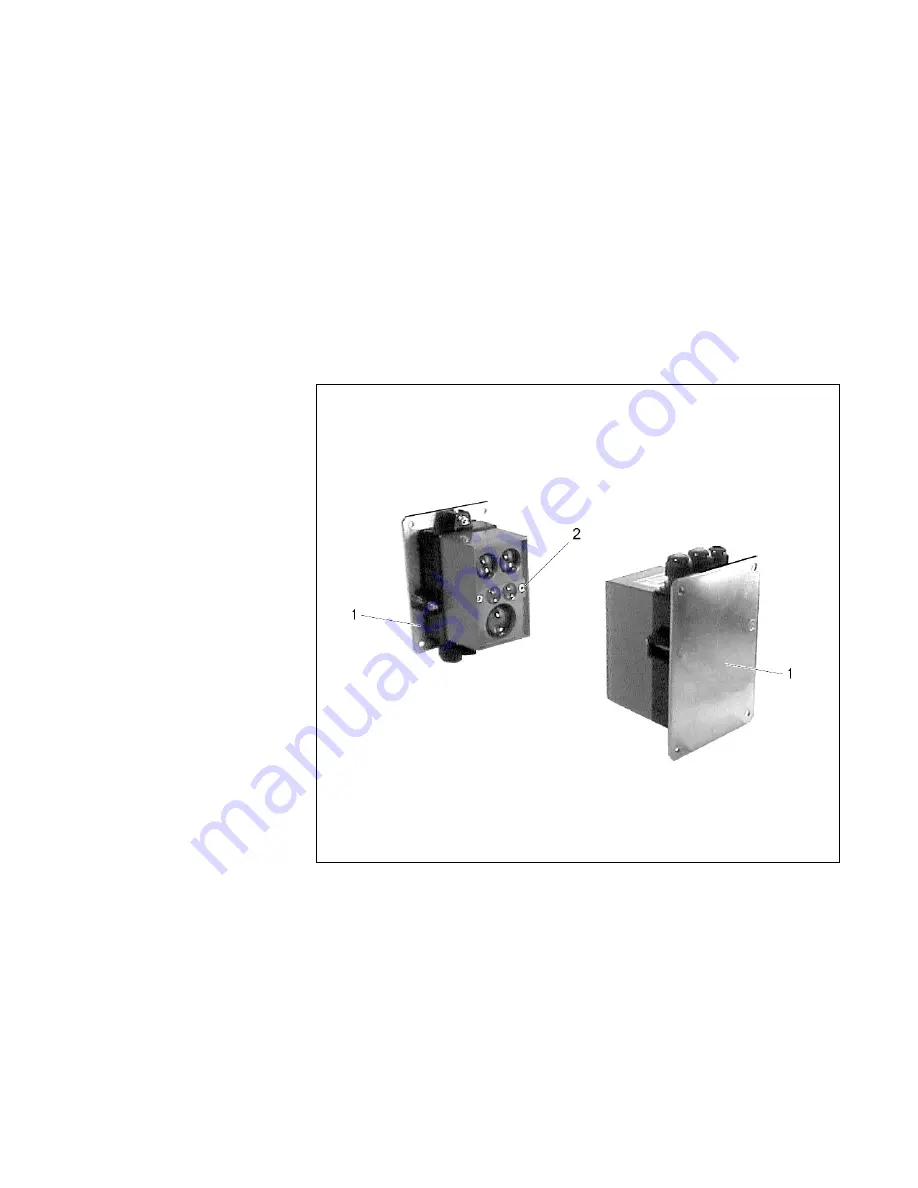
6.2.2
Installation
When preparing the installation sites, ensure that no vertical, lateral and angular
offsets can develop between the two units.
➜
Drill fastening holes for the two adjusting brackets (1). For hole dimensions,
see the dimensioned drawing in Chapter 4.2.
➜
Fasten adjusting brackets (1).
➜
Attach DDLS 170/xxx.1-xxxx and DDLS 170/xxx.2-xxxx to the adjusting
brackets and secure with the hex socket-head screws (2).
Fig. 21: Mounting DDLS 170
Leuze electronic
DDLS 170
29















































