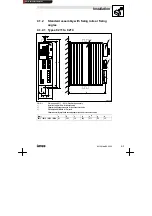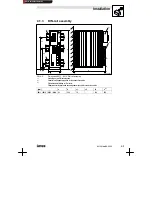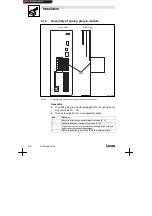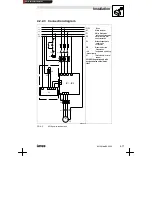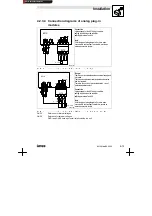Installation
4-6
821XKlimaBA0399
4.1.4
Assembly of analog plug-in module
K35.0141GB
F r o n t v i e w
S i d e v i e w
8 2 7 9
FIG 4-4
Analog plug-in module directly mounted onto the controller
Assembly
-
The analog plug-in module is plugged onto the right terminal
strip (terminals 20 ... 39).
-
The unit requires 40 mm more assembly depth.
Step
What to do
1.
Remove the socket connector possibly attached to terminals 20 ... 39.
2.
Connect the analog plug-in terminal to the terminals 20 ... 39.
3.
Plug the socket connector in the terminals strip of the analog plug-in module (the
plug-in modules serves as intermediate adapter).
4.
Connect the analog input to the terminals E1 and 39 of the socket connector.
Show/Hide Bookmarks
Содержание 8210 HVAC Series
Страница 52: ...Commissioning 5 14 821XKlimaBA0399 Show Hide Bookmarks...
Страница 62: ...Commissioning 5 24 821XKlimaBA0399 Show Hide Bookmarks...
Страница 64: ...During operation 6 2 821XKlimaBA0399 Show Hide Bookmarks...
Страница 78: ...Configuration 7 14 821XKlimaBA0399 Show Hide Bookmarks...
Страница 84: ...Troubleshooting and fault elimination 8 6 821XKlimaBA0399 Show Hide Bookmarks...
Страница 88: ...Accessories 9 4 821XKlimaBA0399 Show Hide Bookmarks...
Страница 92: ...Index 10 4 821XKlimaBA0399 Show Hide Bookmarks...
Страница 93: ...Index 821XKlimaBA0399 10 5 Show Hide Bookmarks...
Страница 94: ...Index 10 6 821XKlimaBA0399 Show Hide Bookmarks...