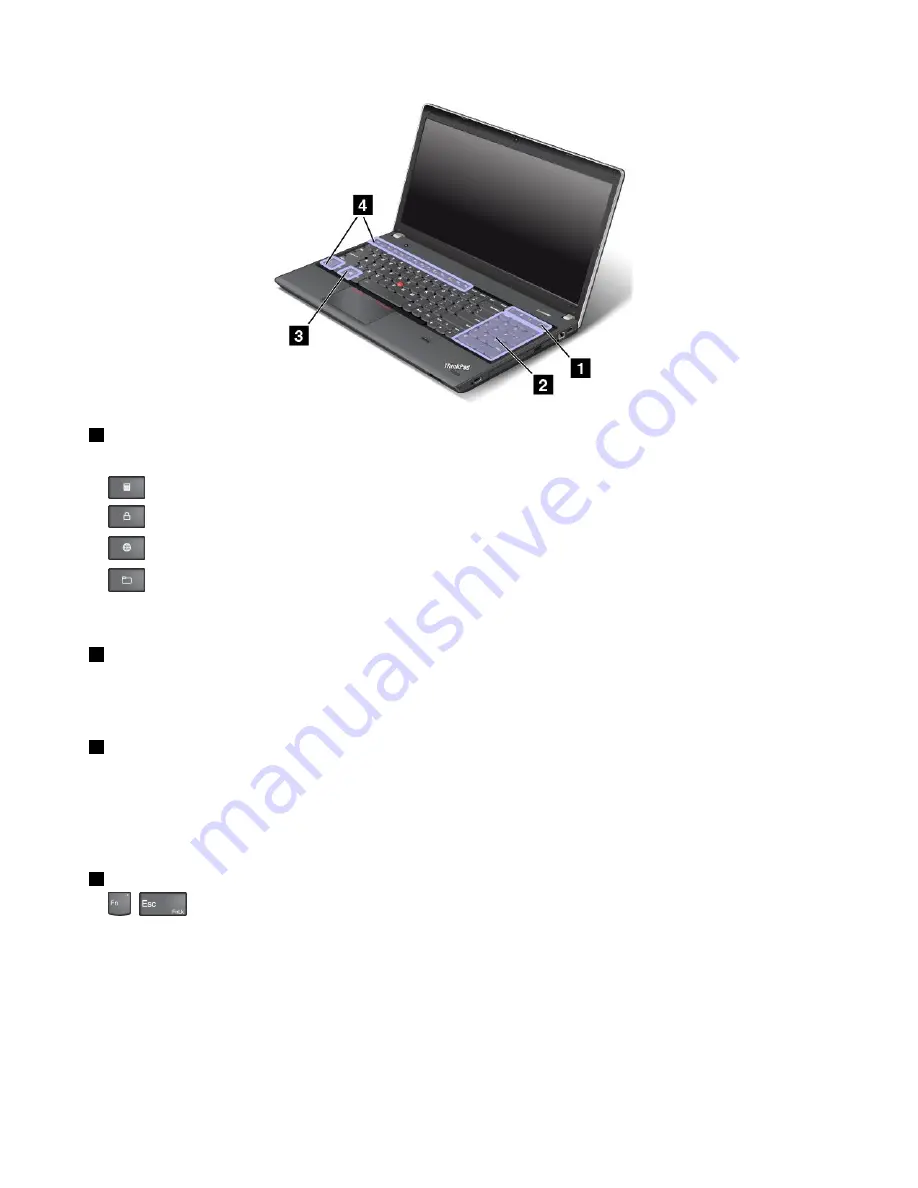
1
Additional shortcut keys
Your computer might have four additional shortcut keys:
•
: Launches calculator
•
: Locks operating system
•
: Opens the default browser
•
: Opens
Computer
Note:
Depending on your computer model, the shortcut keys might not be available.
2
Numeric keypad
You can use this numeric keypad to input numbers quickly.
Note:
Depending on your computer model, the numeric keypad might not be available.
3
Windows key
On the Windows 7 operating system, press the Windows key to open the
Start
menu. On the Windows 8
operating system, press the Windows key to switch between the current workspace and the Start screen
For information about using the Windows key with other keys, refer to the help information system of the
Windows operating system.
4
Function keys
•
+
: Press Fn+Esc to disable or enable the Fn Lock function.
When the Fn Lock function is disabled
: The Fn Lock indicator is off (default mode). To initiate the
special function printed as an icon on each key, press the function key directly. To input F1-F12, press
the Fn key and the corresponding function key.
When the Fn Lock function is enabled
: The Fn Lock indicator turns on. To input F1-F12, press the
function keys directly. To initiate the special function printed as an icon on each key, press the Fn key
and the corresponding function key.
Note:
Alternatively, you also can disable or enable the Fn lock function in the Keyboard Properties window.
28
User Guide
Содержание TP00052A
Страница 1: ...User Guide ThinkPad Edge E431 and E531 ...
Страница 6: ...iv User Guide ...
Страница 74: ...58 User Guide ...
Страница 82: ...66 User Guide ...
Страница 115: ...4 Turn the computer over again Connect the ac power adapter and all cables Chapter 6 Replacing devices 99 ...
Страница 116: ...100 User Guide ...
Страница 134: ...118 User Guide ...
Страница 140: ...124 User Guide ...
Страница 160: ...144 User Guide ...
Страница 164: ...For more information about these services go to http www lenovo com accessories services index html 148 User Guide ...
Страница 170: ...Lenovo product service information for Taiwan 154 User Guide ...
Страница 174: ...158 User Guide ...
Страница 176: ...5 Click the Power Management tab 6 Clear the Allow this device to wake the computer check box 7 Click OK 160 User Guide ...
Страница 182: ...166 User Guide ...
Страница 183: ......
Страница 184: ......






























