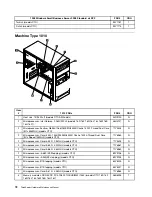1010 Line Cords
FRU#
CRU
Line Cord - Israel (models CTO 16G)
41R3236
1
Line Cord - Israel (models CTO 16G)
41R3237
1
Line Cord - South Africa (models CTO 16M)
41R3220
1
Line Cord - South Africa (models CTO 16M)
41R3221
1
Line Cord - India (models CTO)
41R3341
1
Line Cord - India (models CTO)
41R3175
1
Line Cord - Austria, Belgium, Croatia, Czechoslovakia, Finland, France, Germany, Hungary,
Netherlands, Norway, Poland, Portugal Romania, Spain, Sweden (models CTO)
41R3208
1
Line Cord - Austria, Belgium, Croatia, Czechoslovakia, Finland, France, Germany, Hungary,
Netherlands, Norway, Poland, Portugal Romania, Spain, Sweden (models CTO)
41R3209
1
1010 Windows Server 2008 R2 Foundation 64-bit
FRU#
CRU
English (models CTO)
90Y1166
1
French (models CTO)
90Y1168
1
German (models CTO)
90Y1169
1
Japanese (models CTO)
90Y1171
1
Spanish (models CTO)
90Y1172
1
Italian (models CTO)
90Y1170
1
Turkish (models CTO)
90Y1173
1
Dutch (models CTO)
90Y1167
1
1010 Windows Server 2008 R2 Standard 64-bit
FRU#
CRU
English (models CTO)
90Y1183
1
French (models CTO)
90Y1184
1
German (models CTO)
90Y1185
1
Japanese (models CTO)
90Y1186
1
Spanish (models CTO)
90Y1187
1
Italian (models CTO)
90Y1188
1
Turkish (models CTO)
90Y1189
1
Dutch (models CTO)
90Y1190
1
1010 Windows Small Business Server 2008 Standard w/ SP2
FRU#
CRU
English (models CTO)
90Y1174
1
French (models CTO)
90Y1176
1
German (models CTO)
90Y1177
1
Japanese (models CTO)
90Y1179
1
Spanish (models CTO)
90Y1180
1
Italian (models CTO)
90Y1178
1
Turkish (models CTO)
90Y1181
1
Dutch (models CTO)
90Y1175
1
Chapter 7
.
Parts Listing, TS200v Machine Types 0981, 0992, 1008, and 1010
75
Содержание ThinkServer TS200v 1008
Страница 1: ...ThinkServer Hardware Maintenance Manual ThinkServer TS200v Types 0981 0992 1008 and 1010 ...
Страница 2: ......
Страница 3: ...ThinkServer Hardware Maintenance Manual ThinkServer TS200v Types 0981 0992 1008 and 1010 ...
Страница 12: ...6 ThinkServerHardware Maintenance Manual ...
Страница 16: ...10 ThinkServerHardware Maintenance Manual ...
Страница 28: ...22 ThinkServerHardware Maintenance Manual ...
Страница 82: ...76 ThinkServerHardware Maintenance Manual ...
Страница 92: ...86 ThinkServerHardware Maintenance Manual ...
Страница 102: ...96 ThinkServerHardware Maintenance Manual ...
Страница 105: ......
Страница 106: ...Part Number Printed in USA 1P P N ...