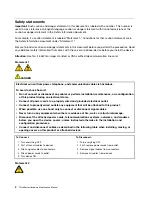Contents
Chapter 1. About this manual . . . . . 1
Important Safety Information . . . . . . . . . .
1
Safety statements . . . . . . . . . . . . . .
2
Important information about replacing RoHS
compliant FRUs . . . . . . . . . . . . . . .
5
Chapter 2. General information. . . . . 7
Features and specifications. . . . . . . . . . .
7
Software . . . . . . . . . . . . . . . . . .
9
EasyStartup . . . . . . . . . . . . . . .
9
EasyManage. . . . . . . . . . . . . . .
9
Chapter 3. General Checkout. . . . .
11
Problem determination tips . . . . . . . . . .
11
Chapter 4. Diagnostics . . . . . . . .
13
PC-Doctor for DOS . . . . . . . . . . . . .
13
Creating a diagnostic disc . . . . . . . .
13
Running the diagnostic program from a
diagnostic disc . . . . . . . . . . . . .
13
Navigating through the diagnostics
programs . . . . . . . . . . . . . . .
13
Running tests . . . . . . . . . . . . .
14
Viewing the test log . . . . . . . . . . .
15
Troubleshooting tables . . . . . . . . . . .
15
Hard disk drive boot error . . . . . . . .
15
Power Supply Problems . . . . . . . . .
16
Beep symptoms . . . . . . . . . . . .
16
POST error codes. . . . . . . . . . . .
17
EasyStartup problems . . . . . . . . . .
18
Miscellaneous error messages
. . . . . .
19
Undetermined problems . . . . . . . . .
21
Chapter 5. Locating Server Controls
and connectors . . . . . . . . . . . .
23
Front view . . . . . . . . . . . . . . . .
23
Rear view. . . . . . . . . . . . . . . . .
23
System-board internal connectors . . . . . . .
25
Internal components . . . . . . . . . . . .
26
Chapter 6. Replacing FRUs. . . . . .
27
Guidelines for trained service technicians . . . .
27
Inspecting for unsafe conditions . . . . . .
27
Guidelines for servicing electrical equipment .
28
Handling static-sensitive devices . . . . . . .
28
Server components . . . . . . . . . . . . .
29
Replacing FRUs . . . . . . . . . . . . . .
30
Removing the server cover . . . . . . . .
30
Removing and reinstalling the front bezel . .
31
Installing or replacing a PCI card . . . . . .
32
Replacing the battery . . . . . . . . . .
35
Installing or replacing a memory module . . .
36
Installing or replacing the optical drive
. . .
38
Replacing the secondary hard disk drive. . .
40
Replacing the power supply assembly
. . .
43
Replacing the heat sink and fan assembly . .
44
Replacing the microprocessor . . . . . . .
45
Replacing the system board
. . . . . . .
47
Replacing the primary hard disk drive . . . .
50
Replacing the front fan assembly
. . . . .
53
Replacing the rear fan assembly . . . . . .
55
Completing the parts replacement . . . . .
57
Updating the server configuration . . . . .
58
Chapter 7. Parts Listing, TS200v
Machine Types 0981, 0992, 1008, and
1010 . . . . . . . . . . . . . . . . . .
59
Machine Type 0981 . . . . . . . . . . . . .
59
Machine Type 0992 . . . . . . . . . . . . .
64
Machine Type 1008 . . . . . . . . . . . . .
68
Machine Type 1010 . . . . . . . . . . . . .
72
Chapter 8. Configuring the server . .
77
Using the Setup Utility program . . . . . . . .
77
Starting the Setup Utility program . . . . .
77
Viewing and changing settings
. . . . . .
77
Using passwords . . . . . . . . . . . .
78
Enabling or disabling a device . . . . . . .
79
Selecting a startup device . . . . . . . .
79
Advanced settings . . . . . . . . . . .
80
Exiting from the Setup Utility program
. . .
80
Configuring RAID. . . . . . . . . . . . . .
80
RAID Level . . . . . . . . . . . . . .
80
Configuring the system UEFI to enable SATA
RAID functionality. . . . . . . . . . . .
81
Creating RAID volumes . . . . . . . . .
81
Deleting RAID volumes
. . . . . . . . .
81
Updating system programs . . . . . . . . . .
82
Using system programs . . . . . . . . .
82
Updating (flashing) the UEFI from a disc . . .
82
Updating (flashing) the UEFI from your
operating system . . . . . . . . . . . .
83
Recovering from a POST/UEFI update
failure . . . . . . . . . . . . . . . .
83
Using the ThinkServer EasyStartup program . . .
84
© Copyright Lenovo 2010,
iii
Содержание ThinkServer TS200v 1008
Страница 1: ...ThinkServer Hardware Maintenance Manual ThinkServer TS200v Types 0981 0992 1008 and 1010 ...
Страница 2: ......
Страница 3: ...ThinkServer Hardware Maintenance Manual ThinkServer TS200v Types 0981 0992 1008 and 1010 ...
Страница 12: ...6 ThinkServerHardware Maintenance Manual ...
Страница 16: ...10 ThinkServerHardware Maintenance Manual ...
Страница 28: ...22 ThinkServerHardware Maintenance Manual ...
Страница 82: ...76 ThinkServerHardware Maintenance Manual ...
Страница 92: ...86 ThinkServerHardware Maintenance Manual ...
Страница 102: ...96 ThinkServerHardware Maintenance Manual ...
Страница 105: ......
Страница 106: ...Part Number Printed in USA 1P P N ...