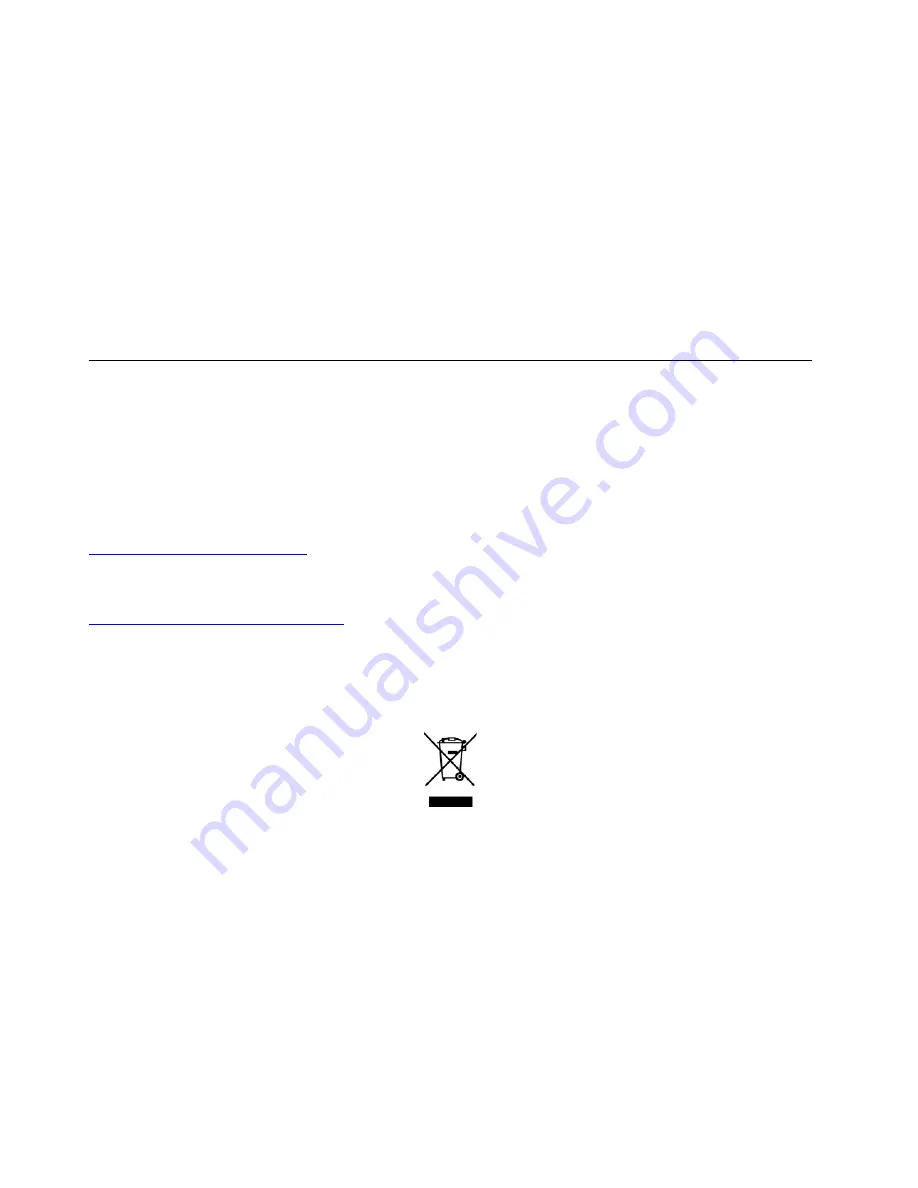
Korea radio frequency compliance statement
무선설비 전파 혼신
(사용주파수 2400∼2483.5 , 5725∼5825 무선제품해당)
해당 무선설비가 전파혼신 가능성이 있으므로 인명안전과 관련된 서비스는 할 수 없음
SAR
정보
본 장치는 전파 노출에 대한 가이드라인을 충족합니다
.
본 장치는 무선 송수신기 입니다
.
본 장치는 국제 가이드라인으로 권장되는 전파 노출에 대한 제한을 초과하지
않도록 설계되었습니다
.
장치 액세서리 및 최신 부품을 사용할 경우
SAR
값이 달라질 수 있 습니다
. SAR
값은
국가 보고 및 테스트 요구 사항과 네트워크 대역에 따라 다를 수 있습니다
.
본 장치 는 사람의 신체에서
20mm
이상의 거리에서 사용할 수 있습니다
.
Environmental information of countries and regions
This section provides environmental, recycling, and RoHS information about Lenovo products.
Recycling and environmental information
Lenovo encourages owners of information technology (IT) equipment to responsibly recycle their equipment
when it is no longer needed. Lenovo offers a variety of programs and services to assist equipment owners in
recycling their IT products. For information about recycling Lenovo products, go to:
https://www.lenovo.com/recycling
The latest environmental information about our products is available at:
https://www.lenovo.com/ecodeclaration
Important battery recycling and WEEE information
Take back and recycling information for WEEE and batteries/accumulators in the European Union and the
United Kingdom
The crossed-out wheeled bin marking applies only to countries with WEEE and batteries waste regulations
including the European Union (EU), and United Kingdom (UK).
Appliances and batteries/accumulators are labeled in accordance with local regulations concerning waste
electrical and electronic equipment (WEEE) and waste batteries and waste accumulators. These regulations
determine the framework for the return and recycling of used appliances and used batteries/accumulators as
applicable within each geography. This label is applied to various products to indicate that the product is not
to be thrown away, but rather put in the established collection systems for reclaiming these end of life
products.
The label on the battery may also include a chemical symbol for the metal concerned in the battery (Pb for
lead, Hg for mercury, and Cd for cadmium).
88
X13 Yoga Gen 1 User Guide
Содержание ThinkPad X13 Yoga Gen 1
Страница 1: ...X13 Yoga Gen 1 User Guide ...
Страница 6: ...iv X13 Yoga Gen 1 User Guide ...
Страница 8: ...2 X13 Yoga Gen 1 User Guide ...
Страница 13: ...Chapter 1 Meet your computer 7 ...
Страница 32: ...26 X13 Yoga Gen 1 User Guide ...
Страница 38: ...32 X13 Yoga Gen 1 User Guide ...
Страница 50: ...44 X13 Yoga Gen 1 User Guide ...
Страница 54: ...48 X13 Yoga Gen 1 User Guide ...
Страница 64: ...58 X13 Yoga Gen 1 User Guide ...
Страница 72: ...66 X13 Yoga Gen 1 User Guide ...
Страница 86: ...80 X13 Yoga Gen 1 User Guide ...
Страница 90: ...84 X13 Yoga Gen 1 User Guide ...
Страница 99: ...Appendix D Compliance and TCO Certified information 93 ...
Страница 106: ...100 X13 Yoga Gen 1 User Guide ...
Страница 109: ......
Страница 110: ......
















































