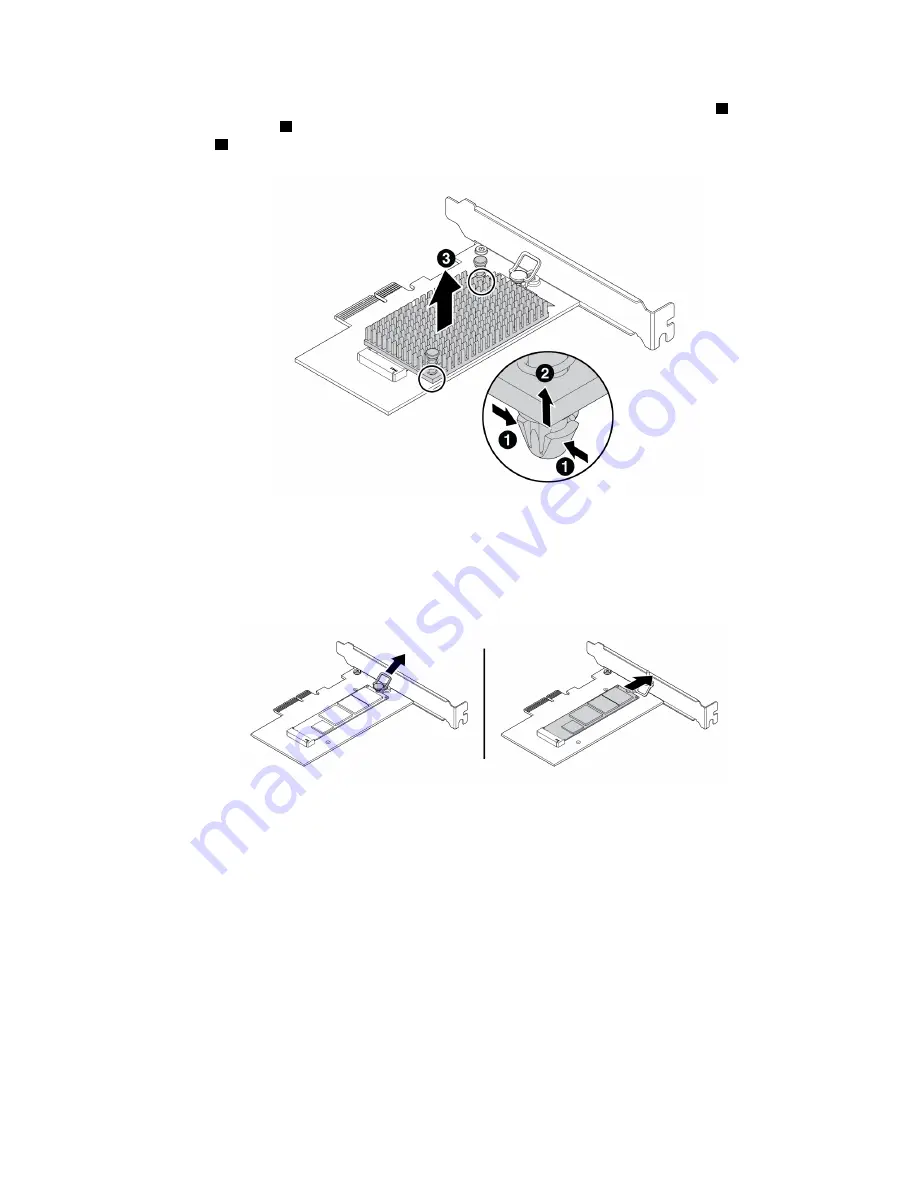
b. The heat sink is secured by two mounting studs. Pinch the clips of the studs inward
1
and push
the studs upward
2
to release the heat sink. Then, lift the heat sink off the M.2 solid-state drive
adapter
3
.
Figure 16. Removing the heat sink from the M.2 solid-state drive adapter
c. The M.2 solid-state drive is secured by a retention latch. Pull the handle of the retention latch
outward to release the M.2 solid-state drive. Then, gently pull the M.2 solid-state drive out of the
M.2 slot.
Figure 17. Removing the M.2 solid-state drive
• If you are installing an M.2 solid-state drive, pull outward the handle of the retention latch in the M.2
solid-state drive adapter.
4. Ensure that a thermal pad is placed in position on the M.2 solid-state drive adapter.
62
P320 User Guide
Содержание 30BG
Страница 1: ...P320 User Guide Machine Types 30BJ 30BK and 30BS ...
Страница 12: ...x P320 User Guide ...
Страница 28: ...16 P320 User Guide ...
Страница 40: ...28 P320 User Guide ...
Страница 46: ...34 P320 User Guide ...
Страница 56: ...44 P320 User Guide ...
Страница 120: ...108 P320 User Guide ...
Страница 124: ...112 P320 User Guide ...
Страница 126: ...114 P320 User Guide ...
Страница 128: ...116 P320 User Guide ...
Страница 136: ...124 P320 User Guide ...
Страница 138: ...Ukraine RoHS India RoHS RoHS compliant as per E Waste Management Rules Taiwan RoHS 126 P320 User Guide ...
Страница 140: ...4 Follow the instructions on the screen 128 P320 User Guide ...
Страница 142: ...130 P320 User Guide ...
Страница 144: ...132 P320 User Guide ...
Страница 145: ......
Страница 146: ......
















































