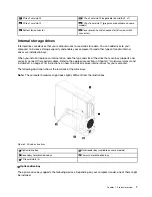• Card reader (9-in-1, available on some models)
• Optical drive (available on some models)
• Serial Advanced Technology Attachment (SATA) hard disk drive
• SATA hybrid drive (available on some models)
• SATA solid-state drive (available on some models)
• PCIe solid-state drive (M.2 solid-state drive) (available on some models)
• Intel
®
Optane
™
Memory (available on some models)
To view the amount of storage drive space, do the following:
1. Depending on your Windows version, do one of the following:
• For Windows 7: Click the Start button to open the Start menu. Right-click
Computer
, and then click
Manage
.
• For Windows 10: Right-click the Start button to open the Start context menu.
2. Click
Disk Management
and follow the instructions on the screen.
Video features
• Integrated graphics supports the following connectors on your computer:
– DisplayPort connector
– VGA connector
• Discrete graphics card installed in one of the PCIe x16 graphics card slots (available on some models) (the
connectors vary by graphics card)
Audio features
• Integrated audio controller supports the following connectors and devices on your computer:
– Audio line-in connector
– Audio line-out connector
– Headphone connector
– Internal speaker
– Microphone connector
• Discrete audio card installed in one of the PCIe card slots (available on some models) (the connectors vary
by audio card)
Input/Output (I/O) features
• 100/1000 Mbps Ethernet connector
• Audio connectors (audio line-in connector, audio line-out connector, microphone connector, and
headphone connector)
• Display connectors (DisplayPort connector, and VGA connector) (vary by graphics card)
• PS/2 keyboard connector
• PS/2 mouse connector
• Serial connectors
• USB connectors
Expansion
• Card reader bay (available on some models)
10
P320 User Guide
Содержание 30BG
Страница 1: ...P320 User Guide Machine Types 30BJ 30BK and 30BS ...
Страница 12: ...x P320 User Guide ...
Страница 28: ...16 P320 User Guide ...
Страница 40: ...28 P320 User Guide ...
Страница 46: ...34 P320 User Guide ...
Страница 56: ...44 P320 User Guide ...
Страница 120: ...108 P320 User Guide ...
Страница 124: ...112 P320 User Guide ...
Страница 126: ...114 P320 User Guide ...
Страница 128: ...116 P320 User Guide ...
Страница 136: ...124 P320 User Guide ...
Страница 138: ...Ukraine RoHS India RoHS RoHS compliant as per E Waste Management Rules Taiwan RoHS 126 P320 User Guide ...
Страница 140: ...4 Follow the instructions on the screen 128 P320 User Guide ...
Страница 142: ...130 P320 User Guide ...
Страница 144: ...132 P320 User Guide ...
Страница 145: ......
Страница 146: ......