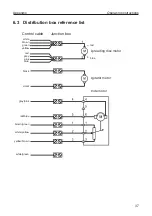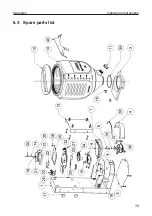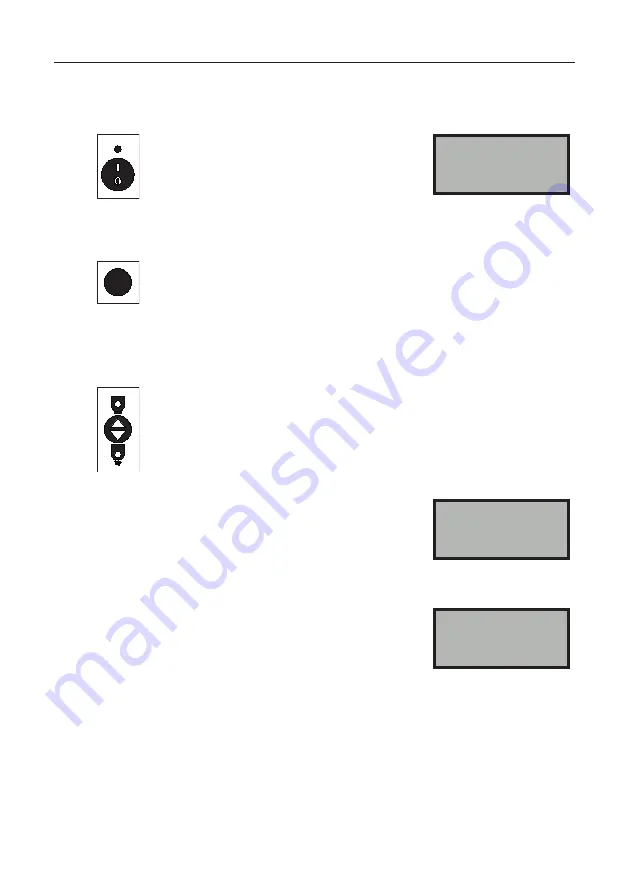
Operating instructions
Settings and displays
30
The stored table value continues to appear in the display. The quantity adapta-
tion in % is executed automatically from the control console.
Press the button.
The speed of the spreading disc and
the slide opening is displayed.
The slide is always closed when
switching on the drive motor.
> Speed
200
Slide
29
AUTO
Press the button.
The spreading material, the working width and
the output kg/ha are displayed.
If a speed signal is connected, the speed travelled at
is also displayed along with the spreading material.
Press the button to open the slide.
With the vehicle stationary, set off within five seconds,
otherwise the message "Slide not open" appears.
If the slide is open, the message
"Open" and the relevant slide
opening, e.g. "Open 46" appear;
the speed travelled at is also
displayed.
OPEN 46 5.9km/h
15.0 m 25.0 kg/ha
If the speed travelled at is higher than
the value stored in the spreading
table in the control, the message
"Too fast" appears in the display.
Only the maximum speed stored in
the spreading table is included in the
calculation, not the speed actually
being travelled at.
OPEN 120 33.2km/h
Too fast