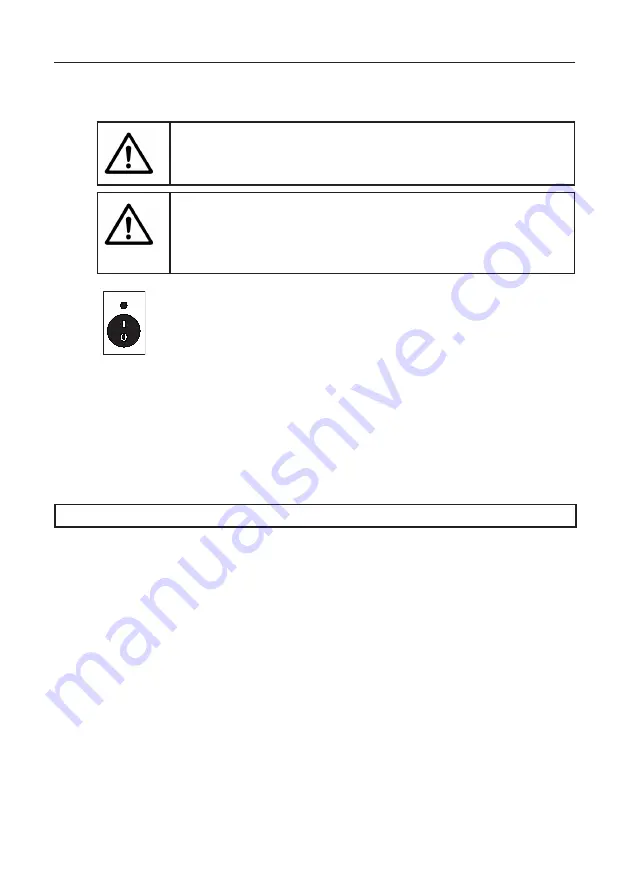
Operating instructions
Operating the SuperVario® X
19
3.11 Calibrating the empty indicator
Caution!
Machine automatically calibrates the empty indicator.
Risk of injury!
Danger!
The drive motor starts immediately when switched on.
Make sure that no-one is in the danger area when you
switch the system on.
Press and hold the On/Off button for about eight seconds.
Machine starts the calibration automatically. The spreading disc rotates for
30 seconds at maximum rpm. It then falls very slowly to 0 rpm. The parame-
ters are stored in the controller.
Calibration takes three minutes.
During calibration of the empty indicator, the following message appears on
the display.
Error FLP = PWR
The spreader switches off automatically once calibration is completed.
Calibration of the empty indicator has been successfully completed. It is now
possible to spread by restarting the machine.
















































