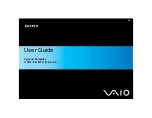29
NOVO Technical Handbook - NE41 15013-02 v2.0
5.5 Indications during an alarm call
NOVO can be configured to indicate the progress and status of an alarm call. Some of
these configurations are made for each alarm type while others are global
5.5.1 Acoustical indications
Pre-call signal
Before starting an alarm sequence the unit can be configured to play a pre-call signal
for a configurable amount of time. The pre-call signal will only be played if the alarm
type that triggered the event is configured to allow pre-call signal.
If a new alarm with
higher priority
is received during pre-call status the unit will stop
the current call sequence, put the interrupted alarm back in the alarm queue and
handle the new
high priority alarm type
immediately according to its configuration.
Note that during the pre-call signal the alarm type can also allow the user to cancel
the alarm event by pressing the
Reset button (B2)
. If the alarm type is configured to
play disconnection signal it will do so to confirm the action before returning to idle
mode.
Dial tones in speaker
The unit can be configured to play dial tones to the speaker if the current alarm
type is configured as
audible
. When this is enabled the unit will play tones to the
speaker indicating process of dialling the number. It will also play to the speaker an
indication that the call is active before a voice connection has been established.
Entering wait between calls
When unit enters
wait between calls
while handling an alarm type that is configured
as
audible
it will play two tones to the speaker to indicate this.
Disconnection signal
An alarm call is considered successful depending on demands put on the call by the
protocol used and on the configurable parameter for the current alarm type,
Demand
disconnection
.
When an alarm call is successfully concluded for an
audible
alarm type the unit will
play the disconnection signal.
The disconnection signal is also played when an
audible
alarm is cancelled during
pre-call or wait between calls.