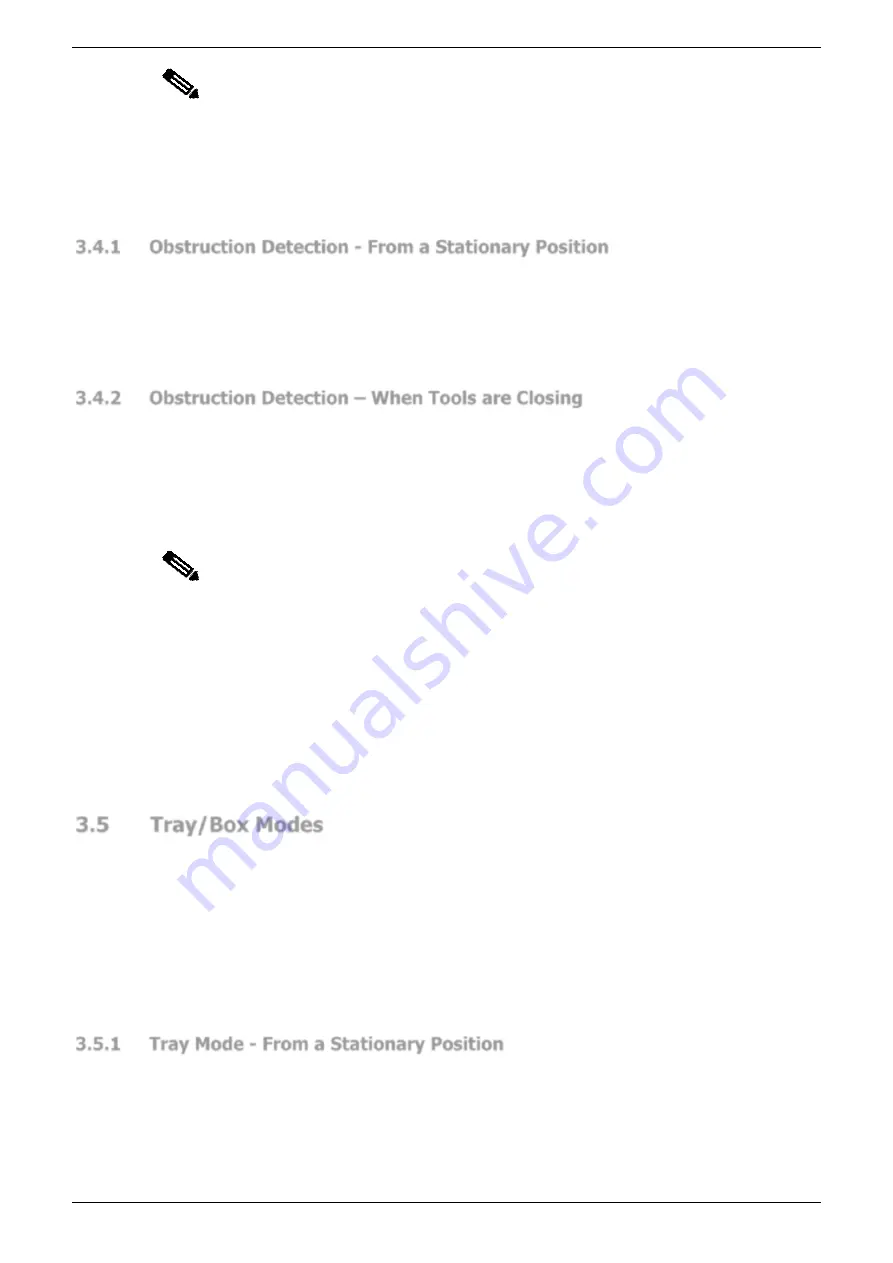
Defender Press Brake Guarding System Operation Manual
LS-CS-M-069
Page 9
Original Language Version: 1.04
Released:
01/04/2020
Note:
The Defender User Interface Panel displays the status of the machine, and any
action that is required to be performed by the operator. In the following sections
the operator messages are shown in the following format:
Status
–
ACTION
Section 5
describes the operation of the Defender User Interface Panel in detail.
3.4.1
Obstruction Detection - From a Stationary Position
If any sensor is obstructed when the pedal is pressed then the tools will not move and the
message
Sensors blocked
–
RELEASE FOOT PEDAL
will be displayed. The operator must
release and press the pedal again. If the sensors are clear then the tools will start closing in
high speed. If any sensor remains obstructed, the system will force the tools to close in safe
speed only with the optical protection muted, and display the message
LASERS INACTIVE
until
the bend is completed. The sensors become active again once the tools are opened.
3.4.2
Obstruction Detection
–
When Tools are Closing
During high speed closing all sensors are active. If any sensor is obstructed then the closing
movement is stopped and the message
Sensors blocked
–
RELEASE FOOT PEDAL
will be
displayed. The operator must release and press the pedal to continue. If the sensors are
clear then the tools will start closing in high speed. If any sensor remains obstructed, the
system will force the tools to close in safe speed only with the optical protection muted and
display the message
LASERS INACTIVE
until the bend is completed. The sensors become
active again once the tools are opened.
Note:
If the Defender system has been installed on an up-acting machine, the Normal
mode behaviour is slightly different from that described above, due to the
configuration of the up-acting hydraulics. An additional control input is provided;
the Open Tools Enable button.
When the enable outputs are turned off (say due to an obstruction), they will
remain in the off state after the foot pedal has been released. They will turn on
when the operator next presses the foot pedal to close tools.
The operator can turn on the enable outputs to open tools by pressing the Open
Tools Enable button. The enable outputs will remain on only while the tools are
opening, and will turn off again at the end of travel.
3.5
Tray/Box Modes
The Defender system supports two types of Tray/Box mode.
In these modes the front and
rear sensors can be temporarily deactivated when forming tray or box shaped parts, where
the work piece side flange obstructs the front and/or rear sensor.
The system will allow the front and rear sensors to be temporarily deactivated so that the
tools can close in high speed, which increases machine productivity. If at any time the middle
sensor is obstructed, then the tools will stop and closing movement can only be completed
in safe speed. When either Tray/Box Mode is selected, all sensors are active at the start of
each cycle and the automatic muting of the front and rear sensors are as described in
3.5.1
Tray Mode - From a Stationary Position
If there is no obstruction to any of the sensors then the system operates as it does in Normal
Mode (refer
Section 3.4
). If the front and/or rear sensors are obstructed when the pedal is
pressed, then the tools will not close and the message
Front/rear sensor blocked
–
RELEASE
FOOT PEDAL
is displayed
. The operator must release and press the pedal again, at which
point the system deactivates the front and rear sensors and allows the tools to close in high
speed (the middle sensor must remain clear) until the bend is completed.






























