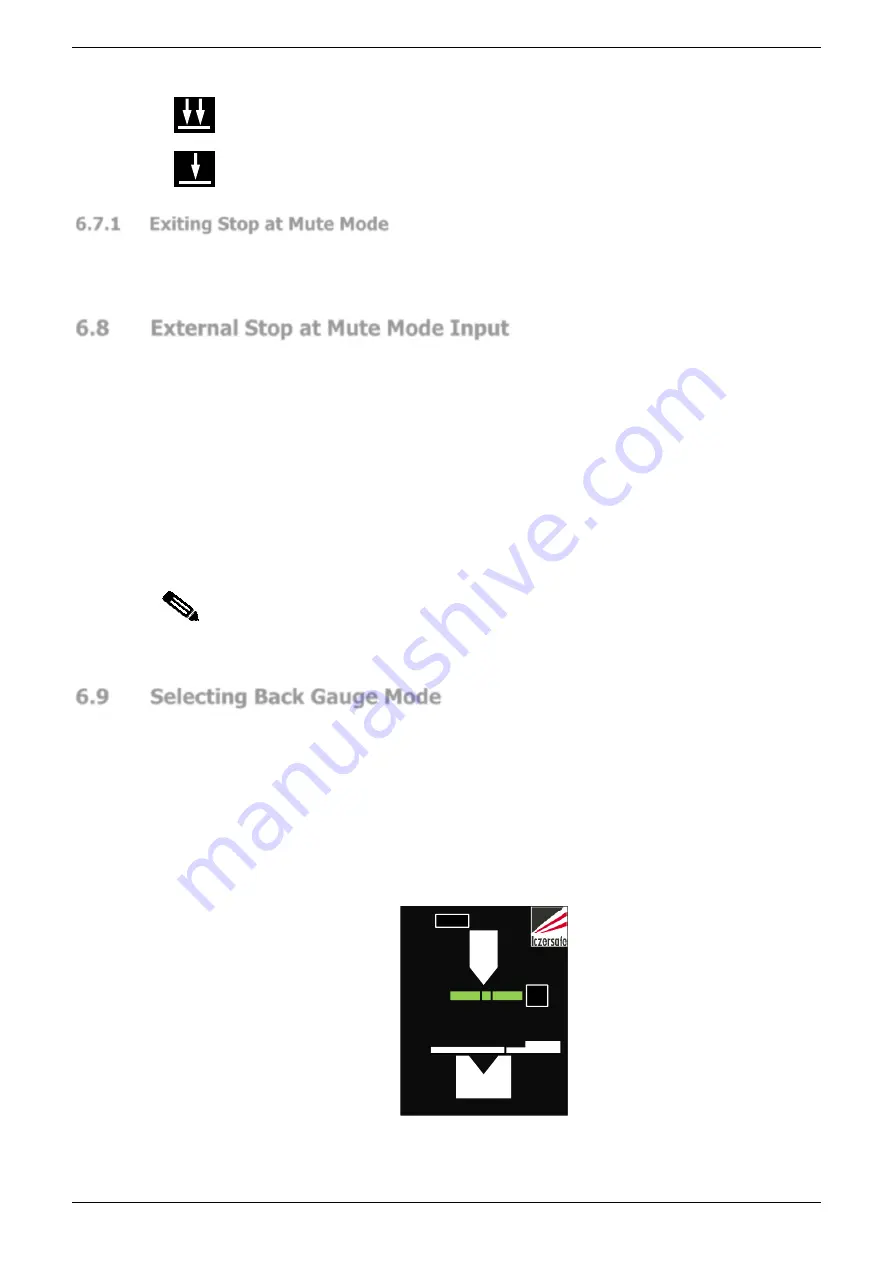
Defender Press Brake Guarding System Operation Manual
LS-CS-M-069
Page 33
Original Language Version: 1.04
Released:
01/04/2020
There are two Stop at mute symbols that can be displayed in the Sensor window.
Stop at mute
– optical protection is active.
Stop at mute
– optical protection is muted.
6.7.1
Exiting Stop at Mute Mode
To turn off Stop at Mute mode, press the
MUTE STOP
button when the tools are open. If the
tools are not open, the Status window will display the message
Open tools to enable button
function
. The Mode Select screen will again appear as shown in
6.8
External Stop at Mute Mode Input
In some installations the Stop at Mute mode can also be selected via an external switch or
foot pedal. In the following example a foot pedal is used for the external control.
•
Press/release the foot pedal. The system will enable Stop at Mute mode for one
stroke. Stop at Mute mode will be disabled at the end of the stroke when the press
returns to TDC.
•
Lock the foot pedal
ON
. Stop at Mute mode will be enabled and remain enabled.
Unlock the foot pedal
OFF
. Stop at Mute mode will be disabled the next time the press
moves up to TDC. (If the press is at TDC when the input is switched off, one more
stroke will be performed in Stop at Mute mode).
When the external Stop at Mute is active, the Stop at Mute symbol is displayed in the Sensor
window.
Note:
The operation of the Stop at Mute input is independent of the User Interface
Panel, and cannot be blocked in the Supervisor menu.
6.9
Selecting Back Gauge Mode
Back Gauge mode is selected from the Mode Select screen. From the Main screen press the
MODE SELECT
button, and the screen will change to the Mode Select screen. When changing
modes the tools must be open with the laser above the mute point and clear of any
obstructions. If these conditions are not met, the Status window will display the message
Open tools to enable button function
.
Back Gauge mode is used in conjunction with other laser guarding modes. To select this
mode press the
BACK GAUGE
button, the Sensor window will now appear as shown in
, and the
BACK GAUGE
label will turn green. The Defender system will now behave as
described in
Section 3.6
A
STD
Figure 6-16: Sensor Window - Back Gauge Mode






























