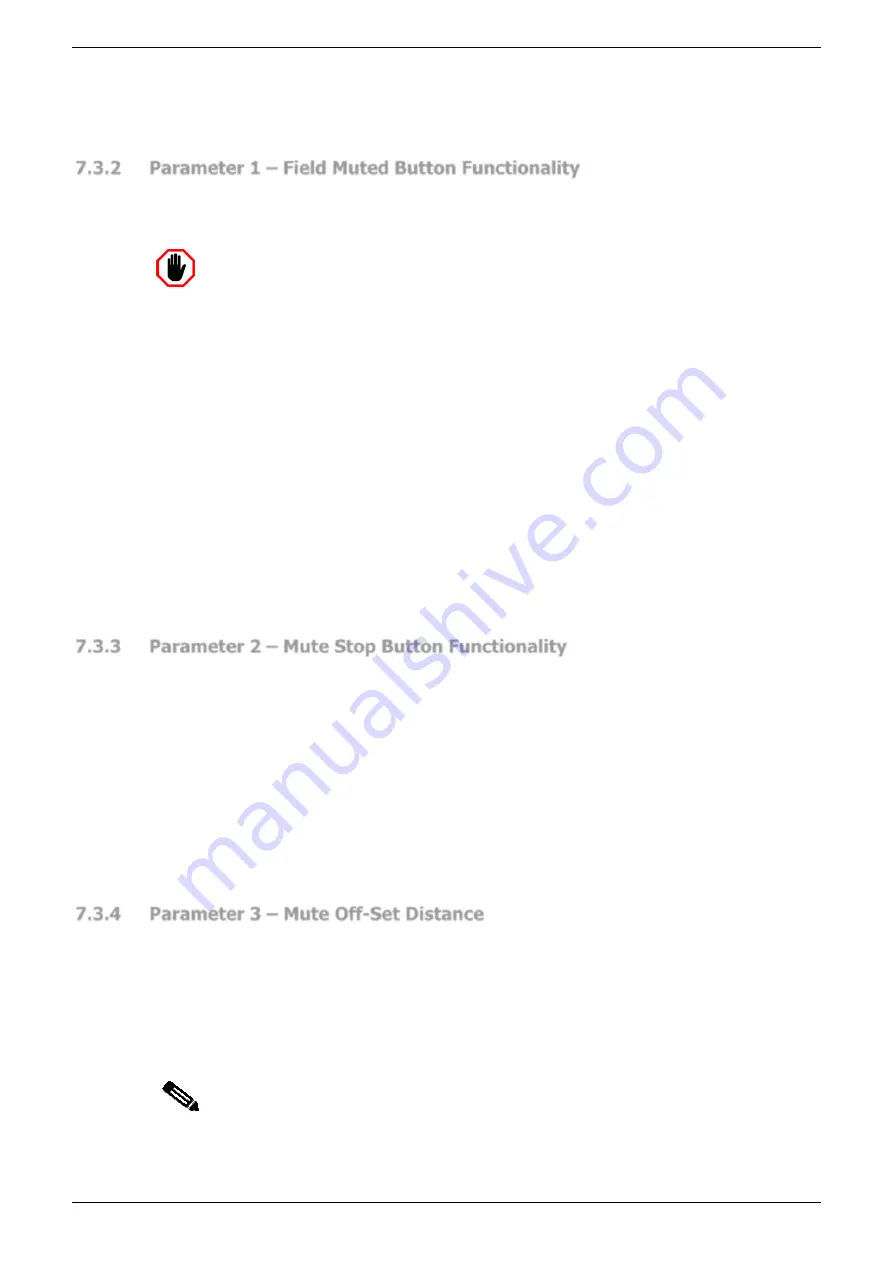
Defender Press Brake Guarding System Operation Manual
LS-CS-M-069
Page 41
Original Language Version: 1.04
Released:
01/04/2020
Use the ► button to navigate the digits, and the ▲▼ buttons to change the digit value.
Changes can be abandoned at any time by pressing the
button. When the desired digit
has been set press the
ENTER
button, the value will be written into the Defender’s non-volatile
memory, and the system will return to the parameter list.
7.3.2
Parameter 1
–
Field Muted Button Functionality
In the Mode Select screen the
FIELD MUTED
button is used to place the Defender system into
Field Muted mode. Field Muted mode disables the optical protection and restricts the
maximum pressing speed to safe speed, as described in
Section 3.7
Warning: NO OPTICAL PROTECTION IN FIELD MUTED MODE
In Field Muted mode, all optical guarding is deactivated. Although the Defender
Press Brake Guarding System ensures that the machine does not exceed safe
speed in this mode, particular caution must still be exercised.
Entry to Field Muted mode can be password protected, and should only be
used by suitably trained personnel, and only in exceptional circumstances
(changing tools, maintenance, etc.).
This parameter has three options (also described in
Section 6.6
), that sets the functionality
of the
FIELD MUTED
button.
•
ENABLED
. The button functions as normal.
•
DISABLED-ON
. The Defender system is permanently locked in Field Muted Mode.
•
DISABLED-OFF
. The button is disabled, and Field Muted mode cannot be selected.
Use the ▲▼ buttons to navigate the options. Changes can be abandoned at any time by
pressing the
button. When the desired option has been selected, press the
ENTER
button,
the value will be wr
itten into the Defender’s non-volatile memory, and the system will return
to the parameter list.
7.3.3
Parameter 2
–
Mute Stop Button Functionality
In the Mode Select screen the
MUTE STOP
button is used to put the Defender system into
Stop at Mute mode, as described in
Section 3.8
. This parameter has three options (as
described in
Section 6.7
), that sets the functionality of the
MUTE STOP
button.
•
ENABLED
. The button functions as normal.
•
DISABLED-ON
. The Defender system is permanently locked in Stop at Mute Mode.
•
DISABLED-OFF
. The button is disabled, and Stop at Mute mode cannot be selected.
Use the ▲▼ buttons to navigate the options. Changes can be abandoned at any time by
pressing the
button. When the desired option has been selected, press the
ENTER
button,
the value will be written into the Defender’s non-volatile memory, and the system will return
to the parameter list.
7.3.4
Parameter 3
–
Mute Off-Set Distance
The Mute Off-set parameter can be used to raise the mute point by up to 65mm from the
defined mute point. This is used to prevent irregularities in the work piece (such as bends or
rivets) from causing false obstructions. Optical protection will be disabled at the mute off-set
height, and the machine will be forced into safe speed.
This value is measured in millimetres (mm), and can be set between 0 and 65mm (0000
–
0065
for the
parameter screen value). During normal operation the value is displayed in the
Note:
In some installations this menu item may be disabled with grey text, and cannot
be selected.






















