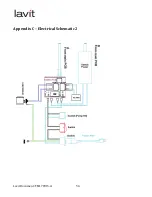Lavit Document: TM170915-‐A
41
Displayed when a Lavit Beverage selection is made and the
user has not first inserted a Beverage Capsule.
Open mix chamber and insert beverage capsule.
Displayed when the beverage carriage fails to reach the
HOME POSITION due to build up of beverage residue in the
mix chamber.
Clean the mix chamber following cleaning instructions.
This screen is displayed when the inlet solenoid is open for
more than 5 continuous minutes. The inlet solenoid will
close. If the inlet water pressure is low this screen may
appear during system installation as the water tanks are
filling.
Check for any water leaks. Reset by Power OFF and ON.
The touchscreen will turn off and go dark during SLEEP
MODE. To restore touch the screen and the HOME SCREEN
will be displayed.
Содержание LCB 100
Страница 1: ...Lavit Document TM170915 A September 20 2015 Technical Manual Lavit LCB 100 Dispenser...
Страница 4: ...Lavit Document TM170915 A 4 Section 1 The Lavit Beverage Dispenser Overview...
Страница 52: ...Lavit Document TM170915 A 52 Appendix A Flow Diagram...
Страница 53: ...Lavit Document TM170915 A 53 Appendix B Electrical Schematic 1...
Страница 54: ...Lavit Document TM170915 A 54 Appendix C Electrical Schematic 2...
Страница 55: ...Lavit Document TM170915 A 55 Appendix D Exploded Parts Detail...
Страница 56: ...Lavit Document TM170915 A 56...
Страница 57: ...Lavit Document TM170915 A 57 Appendix D Exploded Wetted Parts Detail...
Страница 58: ...Lavit Document TM170915 A 58...