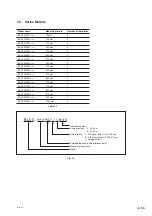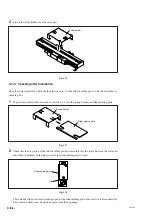ii
(E)
BL55-RU
5. Input/Output Connectors ............................................... 5-1
5-1.
Connectors .................................................................................................... 5-1
5-2.
Connection Specifications ............................................................................ 5-2
5-2-1.
A/B Signal Output Type .............................................................. 5-2
5-2-2.
Analog Output Type .................................................................... 5-4
6. Main Specifications ........................................................ 6-1
7. Dimensions ..................................................................... 7-1
8. Trouble Prevention ......................................................... 8-1
Содержание BL55-RU
Страница 2: ...BL55 RU ...
Страница 14: ...1 4 E BL55 RU ...
Страница 30: ...3 14 E BL55 RU ...
Страница 40: ...4 10 E BL55 RU ...
Страница 48: ...7 2 E BL55 RU ...
Страница 50: ...8 2 E BL55 RU ...
Страница 62: ...1 4 G BL55 RU ...
Страница 78: ...3 14 G BL55 RU ...
Страница 88: ...4 10 G BL55 RU ...
Страница 96: ...7 2 G BL55 RU ...
Страница 98: ...8 2 G BL55 RU ...