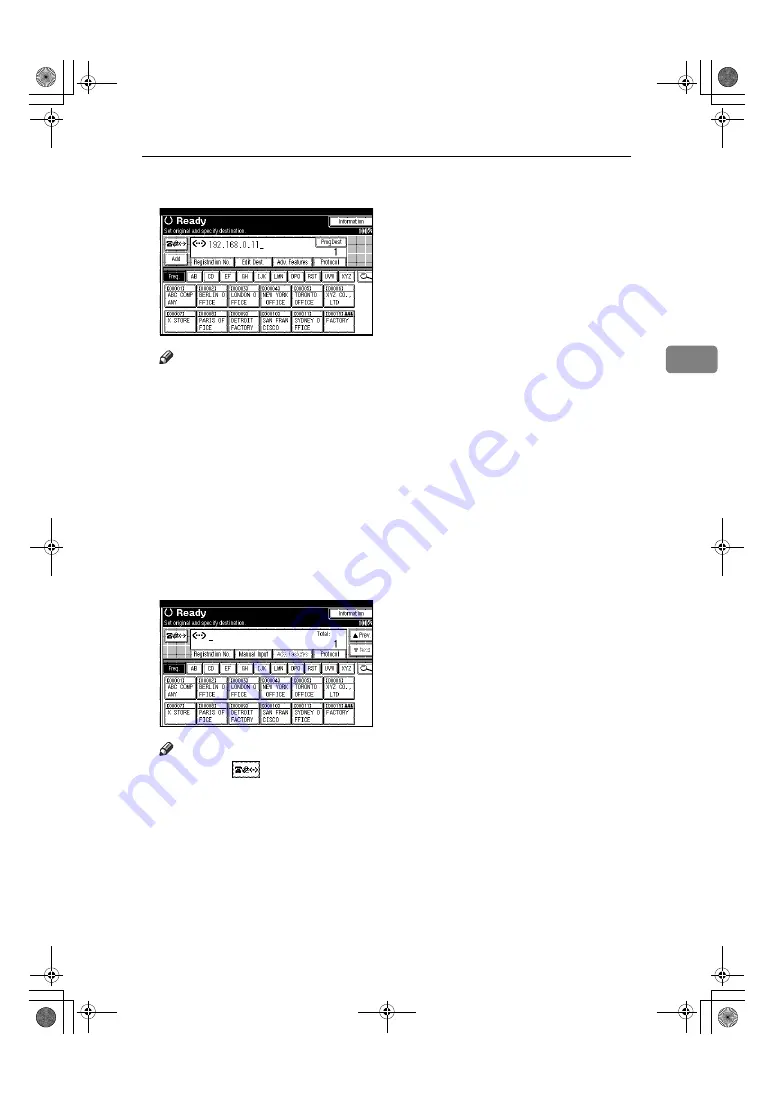
Sending by IP-Fax
81
3
C
To add a destination, press
[
Add
]
.
Note
❒
When using a destination list,
multiple destinations are added
automatically and you need not
press
[
Add
]
.
❒
To be extra sure a destination is
added, in User Parameters you
can set the machine so that
[
Add
]
must be pressed each time a
destination is added. See p.167
“User Parameters”,
Facsimile
Reference <Advanced Features>
(switch 17, bit 2).
D
Specify the next destination.
Note
❒
Pressing
switches the desti-
nation list between fax number,
e-mail address, and IP-Fax number.
❒
To add another destination, re-
peat steps
C
and
D
.
E
Press the
{
Start
}
key.
The machine starts to scan the orig-
inal and stores it in memory. When
scanning ends, the Communicat-
ing indicator lights and transmis-
sion starts.
RussianC4-EN_Combine-F_FM.book Page 81 Wednesday, April 27, 2005 2:01 PM
Содержание LD235
Страница 9: ...vi RussianC4 EN_Combine F_FM book Page vi Wednesday April 27 2005 2 01 PM...
Страница 15: ...6 RussianC4 EN_Combine F_FM book Page 6 Wednesday April 27 2005 2 01 PM...
Страница 23: ...Getting Started 14 1 RussianC4 EN_Combine F_FM book Page 14 Wednesday April 27 2005 2 01 PM...
Страница 67: ...Faxing 58 2 RussianC4 EN_Combine F_FM book Page 58 Wednesday April 27 2005 2 01 PM...
Страница 91: ...Using Internet Fax Functions 82 3 RussianC4 EN_Combine F_FM book Page 82 Wednesday April 27 2005 2 01 PM...
Страница 99: ...Programming 90 4 RussianC4 EN_Combine F_FM book Page 90 Wednesday April 27 2005 2 01 PM...
Страница 118: ...109 MEMO RussianC4 EN_Combine F_FM book Page 109 Wednesday April 27 2005 2 01 PM...
Страница 119: ...110 EN USA B766 8510 MEMO RussianC4 EN_Combine F_FM book Page 110 Wednesday April 27 2005 2 01 PM...






























