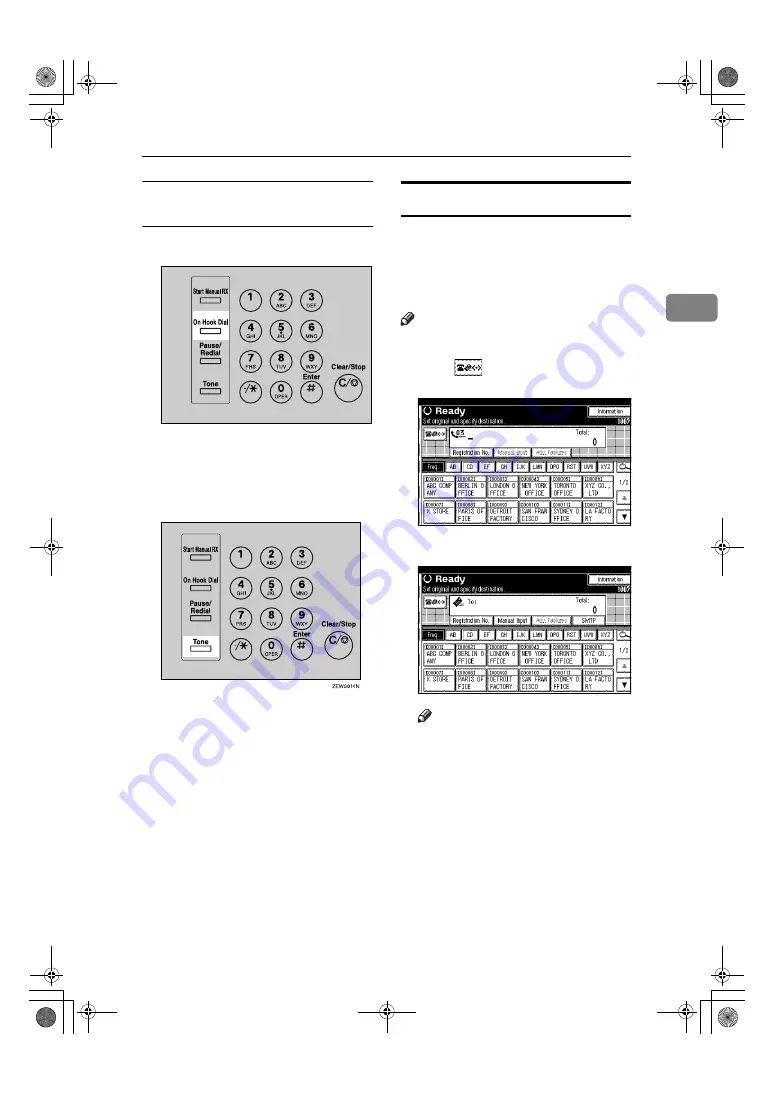
Specifying a Destination
41
2
Using the
{
Tone
}
key with On Hook
Dial
A
Press the
{
On Hook Dial
}
key.
B
Enter the fax number using the
number keys.
C
Press the
{
Tone
}
key.
D
Enter the number you want to
tone dial using the number keys.
Entering an E-mail Address
When using Internet Fax transmis-
sion, specify the e-mail address in
place of the fax number. See p.59 “In-
ternet Fax Functions (by Specifying
an E-mail Address)”.
Note
❒
You can enter up to 128 characters.
A
Press
to switch the destination
to e-mail address.
B
Press
[
Manual Input
]
.
Note
❒
Depending on security settings,
[
Manual Input
]
may not appear,
and you may be unable to enter
the e-mail address.
ZLBS070N
RussianC4-EN_Combine-F_FM.book Page 41 Wednesday, April 27, 2005 2:01 PM
Содержание LD235
Страница 9: ...vi RussianC4 EN_Combine F_FM book Page vi Wednesday April 27 2005 2 01 PM...
Страница 15: ...6 RussianC4 EN_Combine F_FM book Page 6 Wednesday April 27 2005 2 01 PM...
Страница 23: ...Getting Started 14 1 RussianC4 EN_Combine F_FM book Page 14 Wednesday April 27 2005 2 01 PM...
Страница 67: ...Faxing 58 2 RussianC4 EN_Combine F_FM book Page 58 Wednesday April 27 2005 2 01 PM...
Страница 91: ...Using Internet Fax Functions 82 3 RussianC4 EN_Combine F_FM book Page 82 Wednesday April 27 2005 2 01 PM...
Страница 99: ...Programming 90 4 RussianC4 EN_Combine F_FM book Page 90 Wednesday April 27 2005 2 01 PM...
Страница 118: ...109 MEMO RussianC4 EN_Combine F_FM book Page 109 Wednesday April 27 2005 2 01 PM...
Страница 119: ...110 EN USA B766 8510 MEMO RussianC4 EN_Combine F_FM book Page 110 Wednesday April 27 2005 2 01 PM...






























