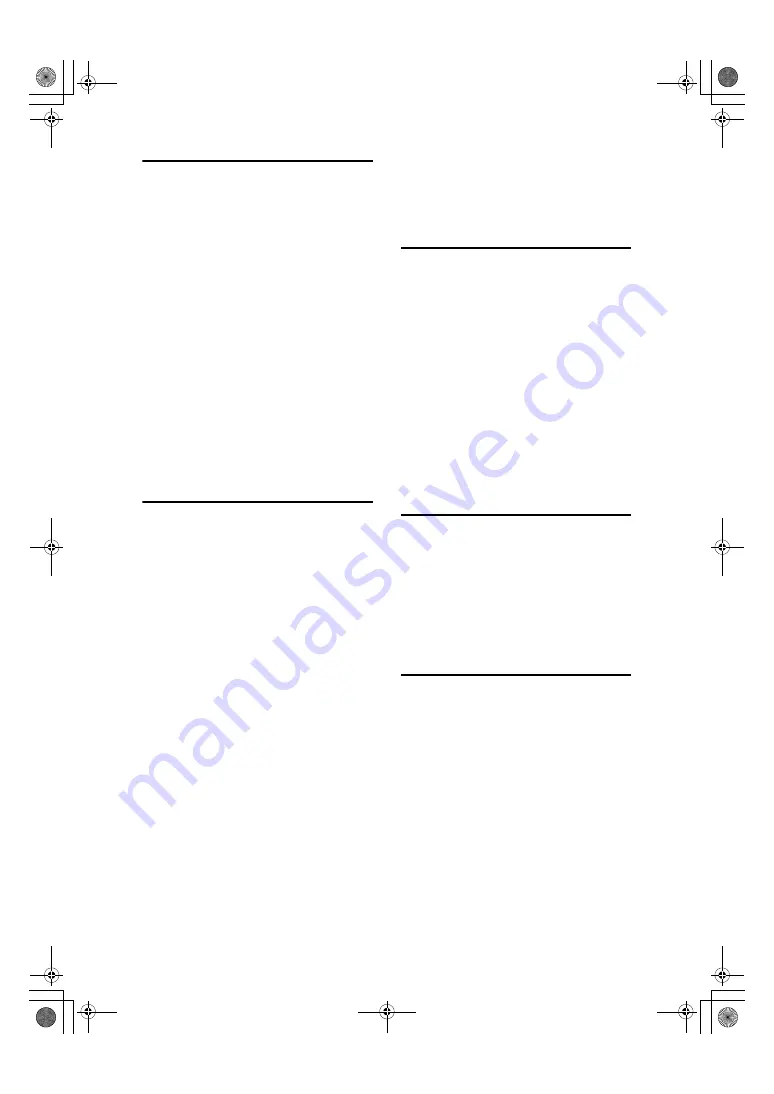
108
R
Reading the display
, 9
Reading the display panel and using keys
, 10
Received Images
, 76
Receive File indicator
, 8
Receiving a fax in manual reception mode
, 57
Reception
, 56
Auto Reception
, 56
Manual Reception
, 56
Reception Notice
, 63, 71
Registering entered destinations to
the Address Book
, 45
Registration No.
, 54
Regular
, 18
Report
Communication Result Report
(Memory Transmission)
, 32
Immediate TX Result Report
(Immediate Transmission)
, 33
Resolution
, 34
RTI->Own Name
, 83
S
Save
, 26, 27, 73
Scan Area
, 17
Scan Settings
, 34
Search by Dest. Name
, 48
Search Criteria
, 53
Searching for a destination
, 48
Destination name
, 48
E-mail address
, 50
Fax number
, 49
IP-Fax destination
, 51
LDAP server
, 52
Search IP-Fax Dest.
, 51
Search LDAP
, 52
Second Name
, 84
Select Server
, 52
Sending by IP-Fax
, 80
Setting a scan area
, 17
SMTP
, 42, 70
Solving problems
, 101
Specifying a destination
, 39
Specifying a registration number
, 54
Stamp Sender Name
, 69
Standard
, 34
Start key
, 9
Start Manual RX key
, 8, 57
Stop Scanning
, 25, 72
Stop Transmission
, 26, 30, 73
Subject, in e-mail
, 63, 69
Sub TX Mode
, 65
Super Fine
, 34, 35
Switching between Memory Transmission
and Immediate Transmission
, 20
Switching the reception mode
, 56
Switch RX Mode
, 56
Switch Title
, 46
T
T.37 full mode
, 61
Text
, 35
Text / Photo
, 35
Title 1
, 46
Title 2
, 46
Title 3
, 46
Title word key
, 11
Tone
, 40
Tone key
, 8, 41
Toner
, 94
Transmission modes
, 20
Transmissions that bypasses
the SMTP server
, 70
Troubleshooting
, 91
TTI->Fax Header
, 83
U
User authentication
, 12
User Code Authentication
Control panel
, 12
Printer driver
, 12
User Tools/Counter key
, 7, 13
Using Internet Fax functions
, 59
Using the destination list to
specify single or group destinations
, 45
W
When the Facsimile key is lit in red
, 93
When things don't go as expected
, 105
When toner runs out
, 94
While the original is being scanned
, 25, 72
While the original is being transmitted
, 25
RussianC4-EN_Combine-F_FM.book Page 108 Wednesday, April 27, 2005 2:01 PM
Содержание LD235
Страница 9: ...vi RussianC4 EN_Combine F_FM book Page vi Wednesday April 27 2005 2 01 PM...
Страница 15: ...6 RussianC4 EN_Combine F_FM book Page 6 Wednesday April 27 2005 2 01 PM...
Страница 23: ...Getting Started 14 1 RussianC4 EN_Combine F_FM book Page 14 Wednesday April 27 2005 2 01 PM...
Страница 67: ...Faxing 58 2 RussianC4 EN_Combine F_FM book Page 58 Wednesday April 27 2005 2 01 PM...
Страница 91: ...Using Internet Fax Functions 82 3 RussianC4 EN_Combine F_FM book Page 82 Wednesday April 27 2005 2 01 PM...
Страница 99: ...Programming 90 4 RussianC4 EN_Combine F_FM book Page 90 Wednesday April 27 2005 2 01 PM...
Страница 118: ...109 MEMO RussianC4 EN_Combine F_FM book Page 109 Wednesday April 27 2005 2 01 PM...
Страница 119: ...110 EN USA B766 8510 MEMO RussianC4 EN_Combine F_FM book Page 110 Wednesday April 27 2005 2 01 PM...


















