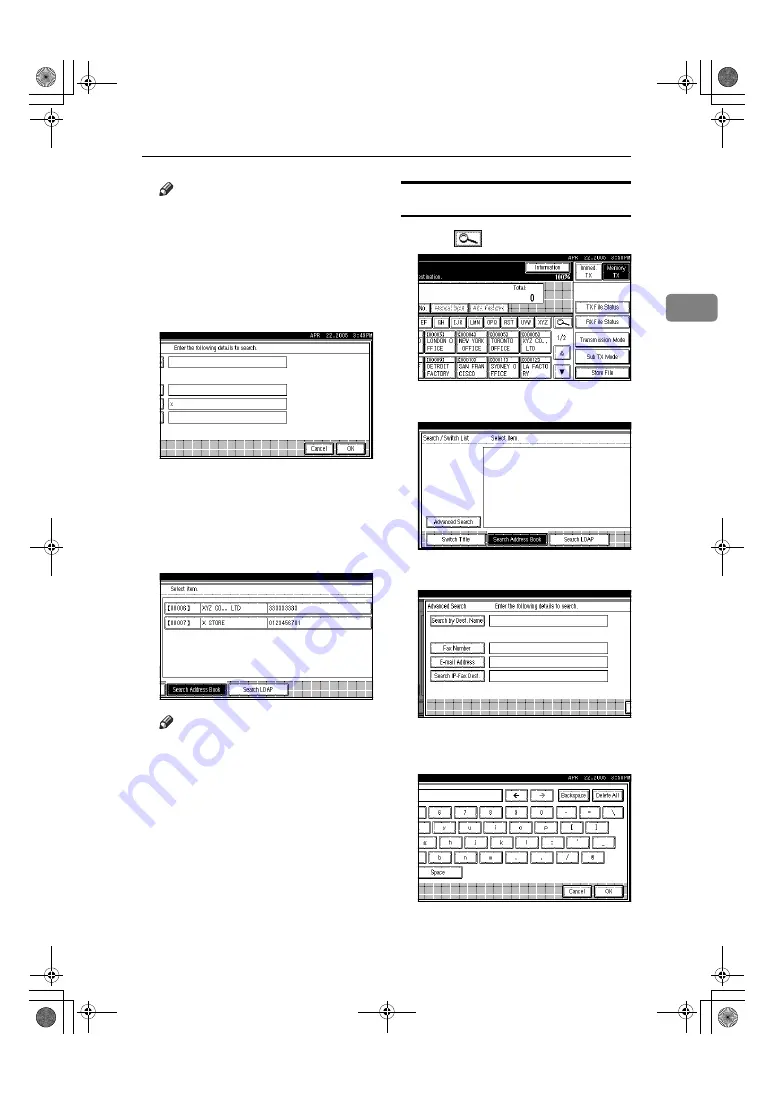
Searching for a Destination
51
2
Note
❒
If you enter a wrong e-mail ad-
dress, press
[
←
]
or
[
→
]
and
[
Backspace
]
or
[
Delete All
]
, and
then enter the e-mail address
again.
E
Confirm the entered characters and
press
[
OK
]
.
A search-in-progress message ap-
pears.
When the search is finished, a re-
sult appears.
F
Select a destination.
Note
❒
If the desired destination does
not appear, use
[
U
]
or
[
T
]
to
scroll through the list.
Search by IP-Fax Destination
A
Press
, the magnifier icon.
B
Press
[
Advanced Search
]
.
C
Press
[
Search IP-Fax Dest.
]
.
D
Enter an IP-Fax destination to search
for, and then press
[
OK
]
.
RussianC4-EN_Combine-F_FM.book Page 51 Wednesday, April 27, 2005 2:01 PM
Содержание LD235
Страница 9: ...vi RussianC4 EN_Combine F_FM book Page vi Wednesday April 27 2005 2 01 PM...
Страница 15: ...6 RussianC4 EN_Combine F_FM book Page 6 Wednesday April 27 2005 2 01 PM...
Страница 23: ...Getting Started 14 1 RussianC4 EN_Combine F_FM book Page 14 Wednesday April 27 2005 2 01 PM...
Страница 67: ...Faxing 58 2 RussianC4 EN_Combine F_FM book Page 58 Wednesday April 27 2005 2 01 PM...
Страница 91: ...Using Internet Fax Functions 82 3 RussianC4 EN_Combine F_FM book Page 82 Wednesday April 27 2005 2 01 PM...
Страница 99: ...Programming 90 4 RussianC4 EN_Combine F_FM book Page 90 Wednesday April 27 2005 2 01 PM...
Страница 118: ...109 MEMO RussianC4 EN_Combine F_FM book Page 109 Wednesday April 27 2005 2 01 PM...
Страница 119: ...110 EN USA B766 8510 MEMO RussianC4 EN_Combine F_FM book Page 110 Wednesday April 27 2005 2 01 PM...






























