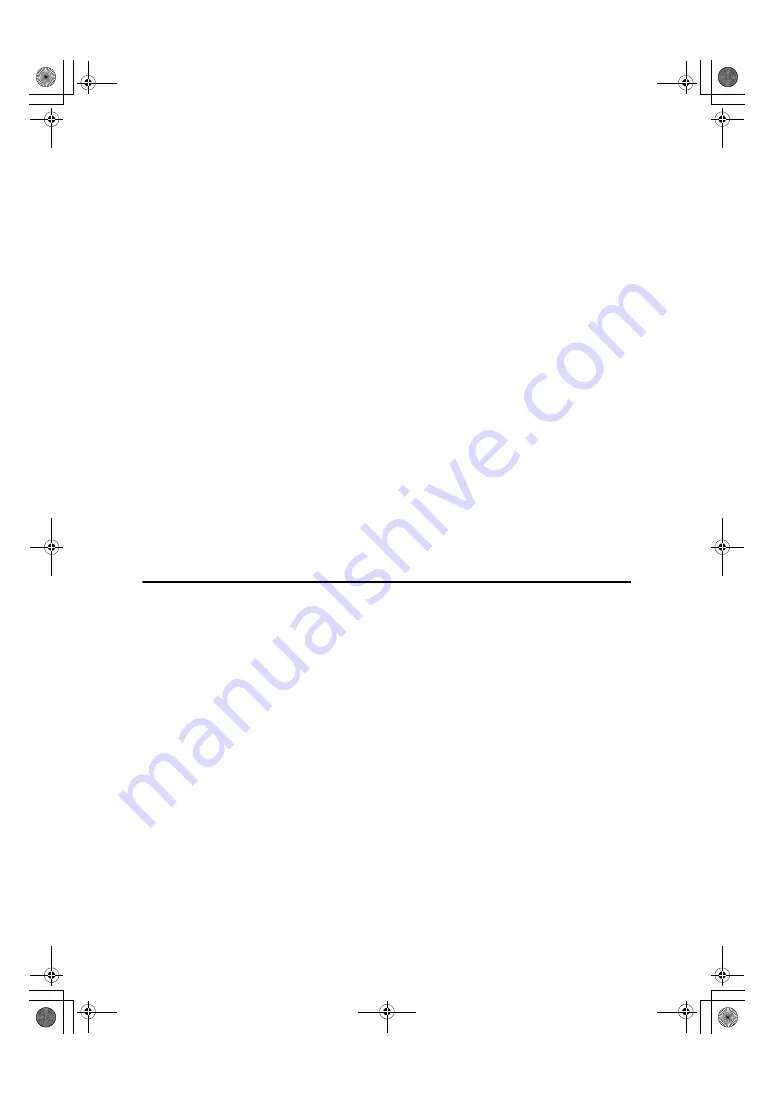
iv
Scan Settings ....................................................................................................... 34
Resolution ................................................................................................................34
Original Type............................................................................................................35
Image Density (Contrast) ......................................................................................... 36
Mixing Scan Settings for a Multiple Page Original ................................................... 38
When placing originals on the exposure glass ...................................................... 38
When placing originals in the optional Auto Document Feeder (ADF) ..................38
Specifying a Destination ..................................................................................... 39
Entering a Fax Number ............................................................................................39
Pause .................................................................................................................... 40
Tone ......................................................................................................................40
Entering an E-mail Address .....................................................................................41
When bypassing the SMTP server ........................................................................42
Entering an IP-Fax Destination ................................................................................43
Registering Entered Destinations to the Address Book ...........................................45
Using the Destination List to Specify Single or Group Destinations.........................45
Searching for a Destination ................................................................................ 48
Search by Destination Name ...................................................................................48
Search by Fax Number ............................................................................................49
Search by E-mail Address........................................................................................50
Search by IP-Fax Destination ..................................................................................51
Search by LDAP Server ........................................................................................... 52
Specifying a Registration Number............................................................................ 54
Reception.............................................................................................................. 56
Switching the Reception Mode................................................................................. 56
Receiving a Fax in Manual Reception Mode............................................................57
3. Using Internet Fax Functions
Internet Fax Functions (by Specifying an E-mail Address) ............................. 59
Internet Fax Precautions ..........................................................................................60
Functions Not Supported by E-mail Transmission ................................................... 61
Functions Not Supported by E-mail Reception ........................................................ 61
T.37 Full Mode .........................................................................................................61
Sending Internet Fax Documents....................................................................... 63
Bypassing the SMTP Server .................................................................................... 70
Confirming Reception...............................................................................................71
Canceling Transmission of an Internet Fax ...................................................... 72
Before the Original Is Scanned ................................................................................72
While the Original Is Being Scanned........................................................................72
After the Original Is Scanned ...................................................................................72
Receiving Internet Fax Documents .................................................................... 74
Auto E-mail Reception .............................................................................................74
Manual E-mail Reception ......................................................................................... 75
Received Images ..................................................................................................... 76
Internet Fax Functions (by Specifying an IP Address)..................................... 77
Notes on Using IP-Fax .............................................................................................79
Functions Not Available for IP-Fax Transmission ....................................................79
Sending by IP-Fax................................................................................................ 80
RussianC4-EN_Combine-F_FM.book Page iv Wednesday, April 27, 2005 2:01 PM
Содержание LD235
Страница 9: ...vi RussianC4 EN_Combine F_FM book Page vi Wednesday April 27 2005 2 01 PM...
Страница 15: ...6 RussianC4 EN_Combine F_FM book Page 6 Wednesday April 27 2005 2 01 PM...
Страница 23: ...Getting Started 14 1 RussianC4 EN_Combine F_FM book Page 14 Wednesday April 27 2005 2 01 PM...
Страница 67: ...Faxing 58 2 RussianC4 EN_Combine F_FM book Page 58 Wednesday April 27 2005 2 01 PM...
Страница 91: ...Using Internet Fax Functions 82 3 RussianC4 EN_Combine F_FM book Page 82 Wednesday April 27 2005 2 01 PM...
Страница 99: ...Programming 90 4 RussianC4 EN_Combine F_FM book Page 90 Wednesday April 27 2005 2 01 PM...
Страница 118: ...109 MEMO RussianC4 EN_Combine F_FM book Page 109 Wednesday April 27 2005 2 01 PM...
Страница 119: ...110 EN USA B766 8510 MEMO RussianC4 EN_Combine F_FM book Page 110 Wednesday April 27 2005 2 01 PM...






















