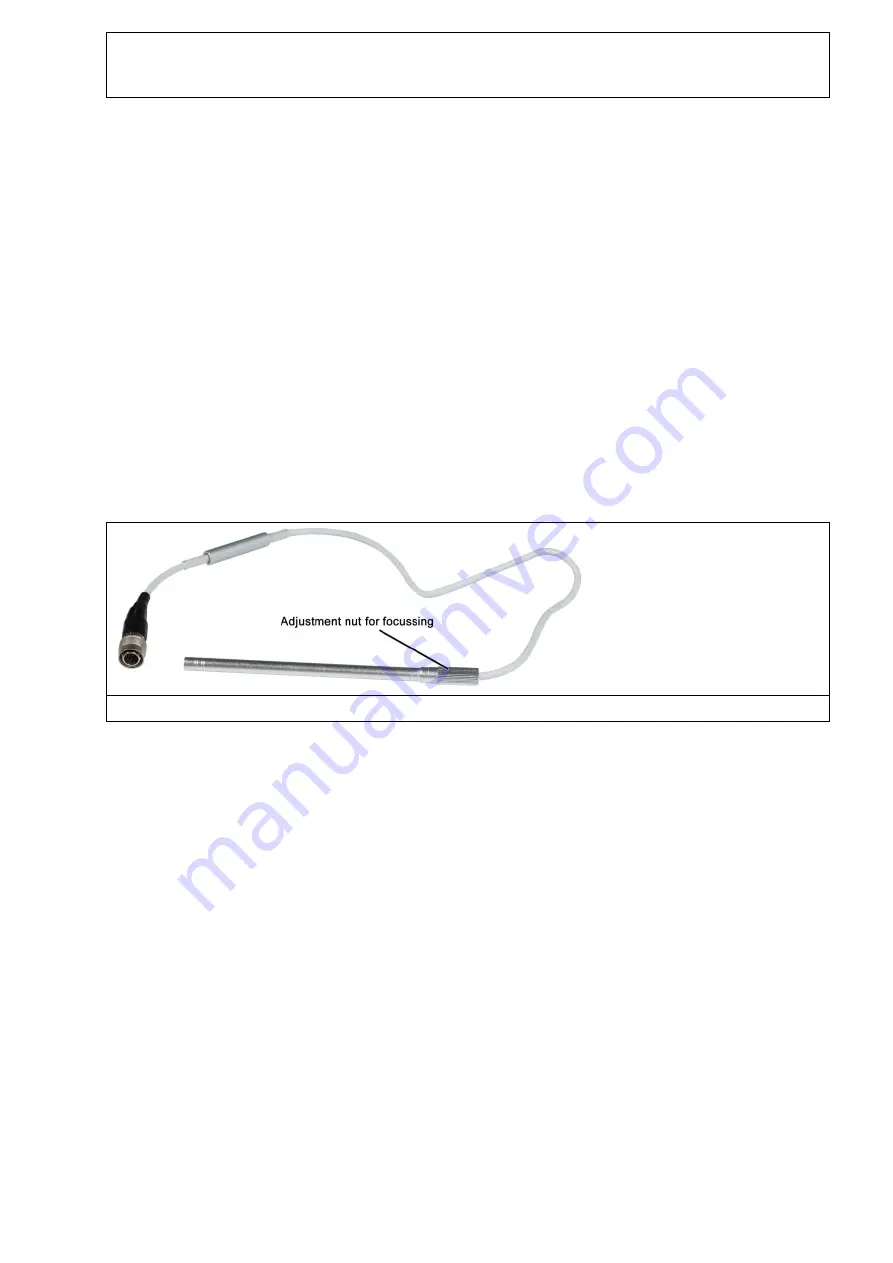
- 52 / 79 -
LANGER
EMV-Technik
DE-01728 Bannewitz
[email protected]
www.langer-emv.de
FLS 106 IC set / FLS 106 PCB set
3. Calibrate the FLS 106 scanner.
-
Click "Calibrate" (lower right corner) to move the scanner to its home position. This has to
be done each time the ChipScan-Scanner software is started, each time the scanner is
switched on and each time the scanner is stopped.
-
The scanner can then be moved into the desired position with the arrow keys of the
directional pad.
4. Open "Video View".
-
Click the
"Video…" entry in the "Devices" menu to follow the video transmission of the
digital microscope camera.
-
The desired brightness can be adjusted with the "Camera Brightness" controller in the
lower right section above "Calibrate".
-
The focus can be adjusted with the adjusting nut at the rear end of the DM-CAM.
Figure 58: DM-CAM microscope camera






























