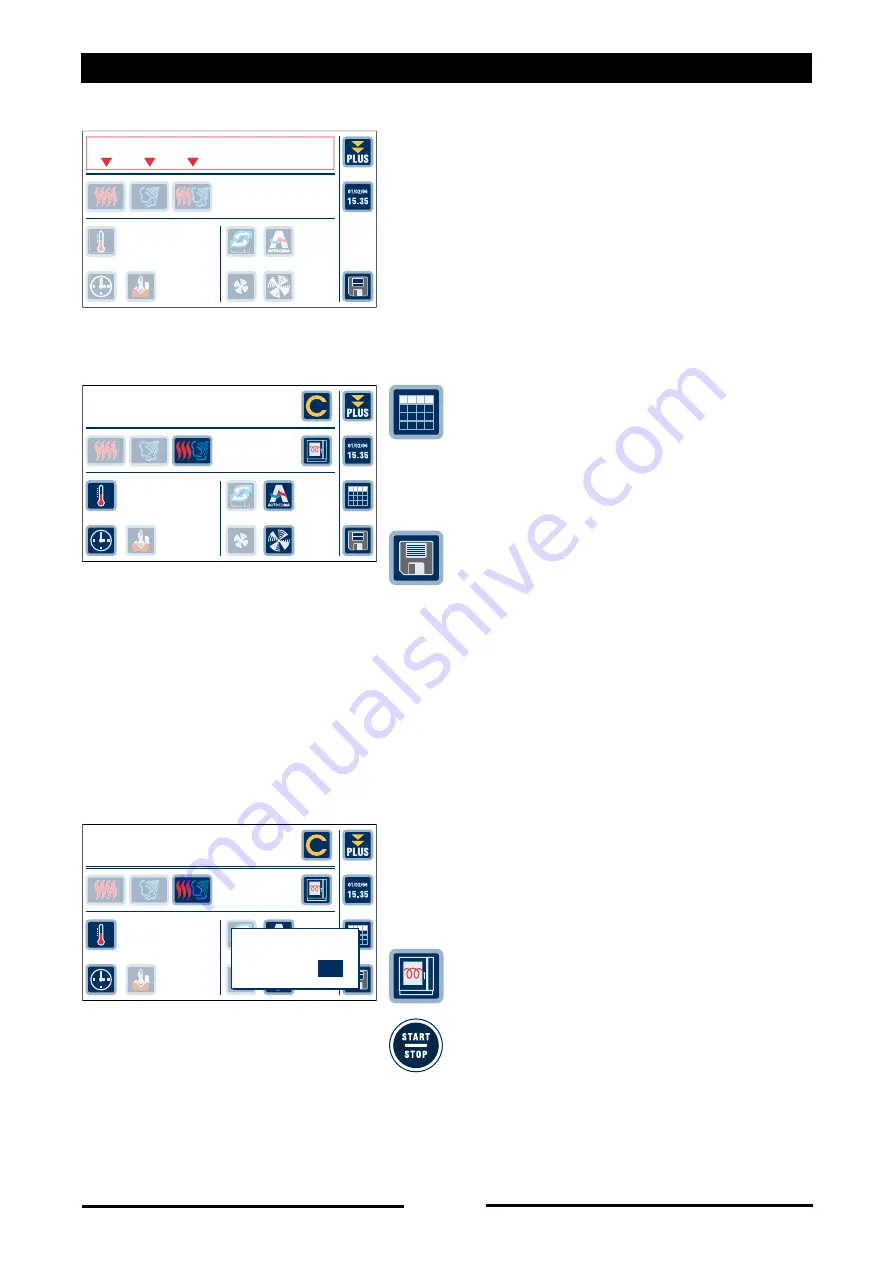
49
•
Select the type of foodstuff for the new
cycle directly on the touch screen, modify
the desired parameters as for the previous
cycle.
Add new cycles if necessary until the
recipe is completed.
• If you wish to view the recipe in table format,
in a way to have a general view of all cooking
cycles, press the “view grid” button.
•
Select “Save” to save the new recipe in
the “User programs”.
•
Press “Save”, an information window
appears confirming that the program has
been saved.
Confirm by pressing “OK”.
•
Next, preheat the oven by pressing the
“Pre-heat” key or, if the oven is already
preheated, place the food in the oven
and press “START/STOP”.
14
•
PROGRAMS
FF
F
AST
AST
AST
D
D
D
FF
F
FF
F
RR
R
YY
Y
RR
R
RR
R
INF
--°
%
--
SELECT THE COOKING
MODE
HOT AIR
MODE
COMBI
MODE
STEAM MODE
Crepes
02/
02
FF
F
AST
AST
AST
D
D
D
FF
F
FF
F
RR
R
YY
Y
RR
R
RR
R
CYCLES
07’
180°
SET
180°
%
40
Before loading
preheat oven
Crepes
02/
02
FF
F
AST
AST
AST
D
D
D
FF
F
FF
F
RR
R
YY
Y
RR
R
RR
R
CYCLES
07’
180°
SET
180°
%
40
Before loading
preheat oven
Program saved
OK
90027560rev00
Содержание COMPACT CEV Series
Страница 103: ......
















































