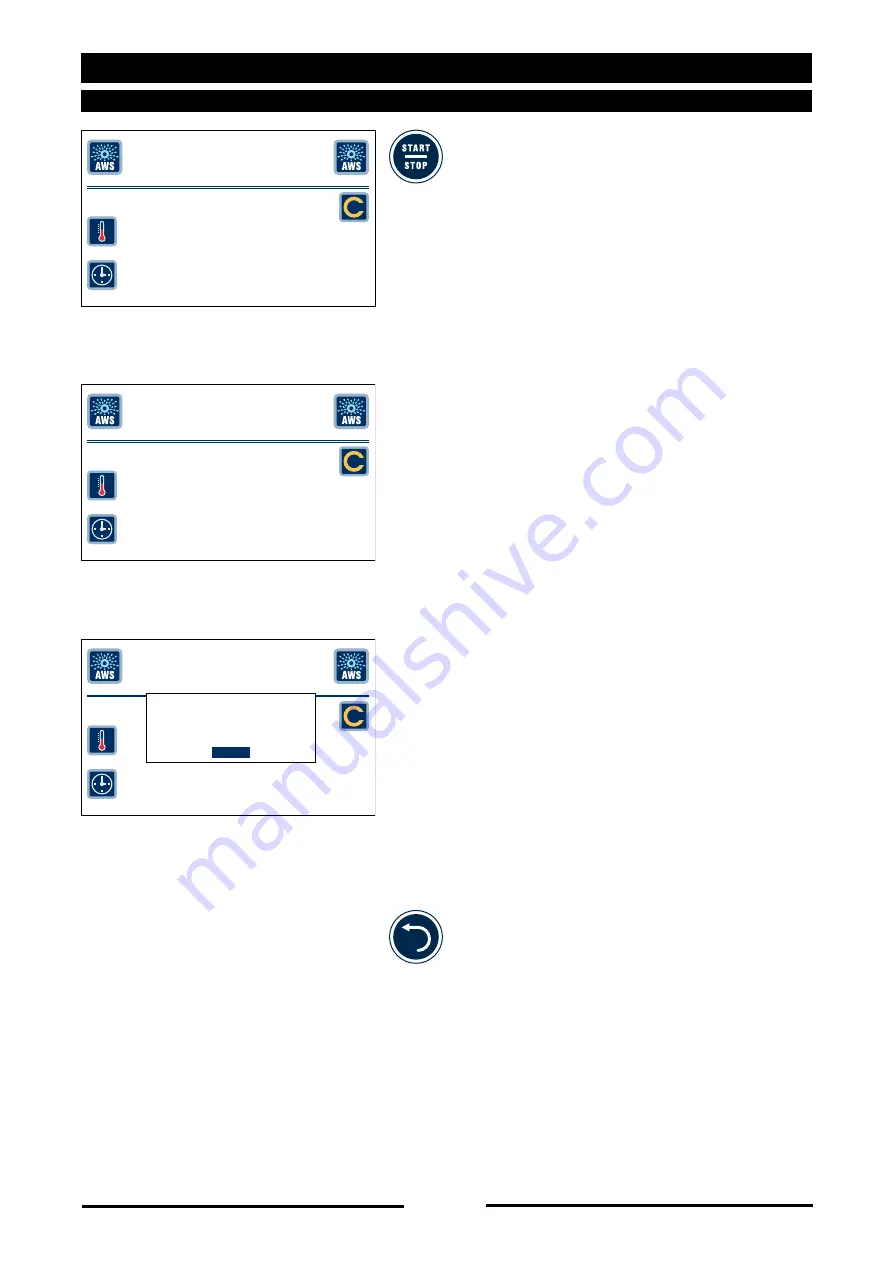
83
20
•
WASHING THE OVEN
20.3 - CAVITY RINSE
•
Press the “START/STOP” key to start the
Soft wash cycle.
•
The display shows “COOLING” if the oven
temperature is too high or “wAIT” if the
oven temperature is too low.
The oven heats or cools to the ideal
temperature for the washing cycle.
•
The oven proceeds with the subsequent
cycles, the display shows the time
remaining until the end of the washing
cycle (total duration of rinsing: 3’).
•
At the end of the washing cycle a window
appears on the display indicating that the
cycle is finished.
Press “ESC” directly on the Touch Screen
or confirm by pressing the S to
close the window.
Press the “BACK” key to return to the
main menu.
CAVITY
RINSE
PRESS START TO START
CYCLES
--
82°
01/
02
CAVITY
RINSE
COOLING
CYCLES
--
82°
01/
02
CAVITY
RINSE
CAVITY RINSE
CYCLES
00’
82°
02/
02
WASHING ENDED
PRESS ESC
ESC
90027560rev00
Содержание COMPACT CEV Series
Страница 103: ......
















































