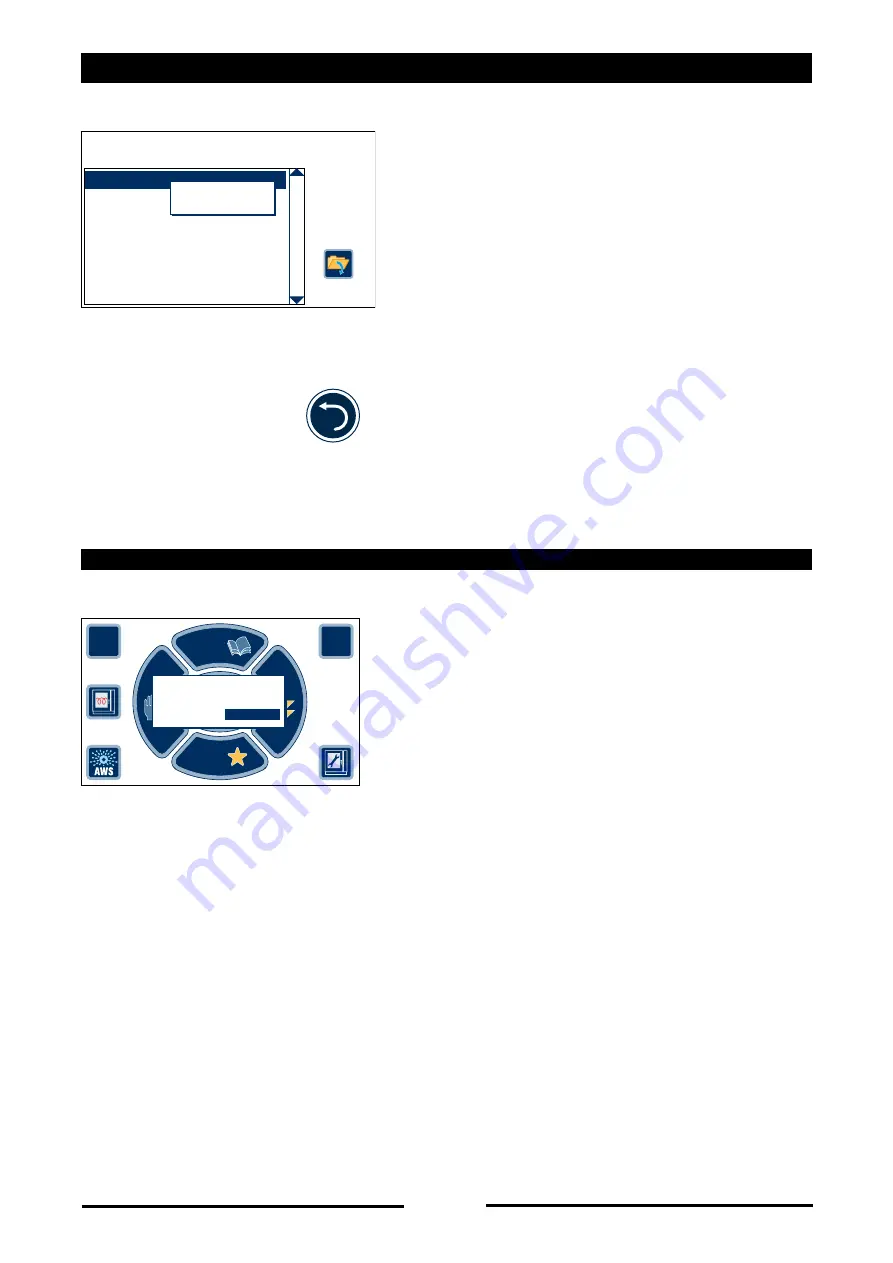
91
23
•
OVEN MANAGEMENT
•
Turn the S to highlight the number
“1”. Confirm by pressing the S.
•
Press the “BACK” key to exit the “user
parameters” function.
•
Press anywhere on the display except
for “Favourites” and “washing” and a
warning screen will appear indicating that
the functions are blocked.
To unblock all the functions, press
“Unblock” or turn the S to
“Unblock” and confirm by pressing the
S.
RESTORING ALL THE MENU FUNCTIONS
User parameters
47 block on 0
Change parameter
DEF
0
MIN
0
MAX
1
Current:
0
90027560rev00
?
01/09/11
15.35
PROGRAMS
Cottura
Interattiva
EXTRA
MANUALE
FAVOURITES
Function blocked
Only START allowed
UNBLOCK
CONTINUE
Содержание COMPACT CEV Series
Страница 103: ......
















































