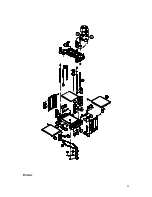24
MAINTENANCE/ADJUSTMENT
Quadtec: I Cutterhead
Figure 14: Cutterhead
Knife inserts are dangerously sharp. Use extreme caution
when inspecting, removing, or replacing knife inserts.
Turn planer OFF and disconnect power before performing any
maintenance or adjustments!
The knife inserts on the 12
” Planer are four
-sided. When dull, remove
each knife, rotate it 90° for a fresh edge, and re-install it. No further
adjustment is necessary. Use a Torx wrench (T20) to remove the knife
insert screw. Use a second Torx wrench to hold the cutterhead (from
rotating) in position (in another screw). DO NOT USE YOUR HAND TO
HOLD THE CUTTERHEAD! See Fig. 14.
NOTE: The dust chute and chip deflector must be removed to
access cutterhead. Remove the three screws attaching the dust chute
and remove. Remove the two screws securing the chip deflector and
remove.
NOTE: When changing knife inserts it may be necessary to rotate
the cutterhead to a new location. Depress the auto lock (Fig. 15) on
the right side while rotating cutterhead with a Torx wrench in one of
the screw heads or a piece of wood.
Knife
rotation/replacement
Содержание PX12
Страница 1: ...OWNERS S MANUAL PX12 Planer Quadtec I Cutterhead Lagunatools com...
Страница 29: ...29 EXPLODED VIEWS Cutterhead Drivetrain...
Страница 30: ...30 Table Lift...
Страница 31: ...31 Motor...
Страница 32: ...32 Wiring Diagram PX12 PARTS LIST...
Страница 38: ...38 021121...