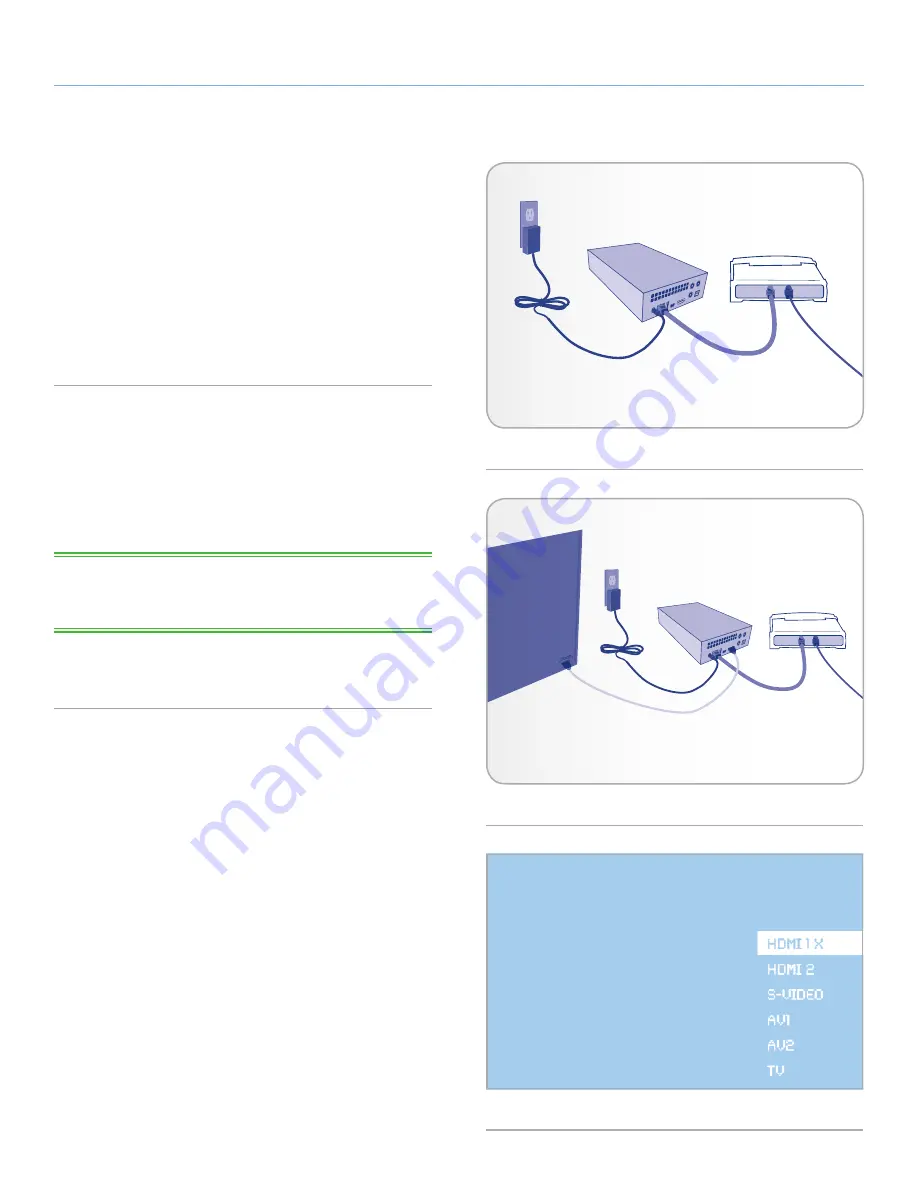
LaCinema Classic HD
Sharing Files Throughout Your Home Network
User Manual
page 39
6.1.2. STEP 2: Connect the Ethernet Cable
1. Connect the Ethernet cable to the Ethernet port on the back of
the LaCinema Classic HD (
Fig. 63
).
2. Connect the other end of the Ethernet cable into an available
Ethernet LAN (local area network) port on your router or hub
(refer to your router or hub’s documentation if necessary). Allow
a few moments for your network to recognize the drive.
Now move on to the next step,
6.1.3. STEP 3: Connect HDMI or
A/V Cables
.
6.1.3. STEP 3: Connect HDMI or A/V Cables
1. Connect your LaCinema Classic HD to your television using
either the HDMI cable or the composite video & audio cable.
For more details on this step, see section
4.1. STEP 1: Connect
HDMI or A/V Cables
(
Fig. 64
).
2. Turn on the TV. The loading screen will appear.
TECHNICAL NOTE:
If you don’t see the loading screen, adjust the
video input on your TV to match the type of video cable you con-
nected above (either HDMI or composite) (
Fig. 65
).
Now move on to the next step,
6.1.4. STEP 4: Configure Network
Settings
.
Fig. 63
Fig. 64
Fig. 65
Television
Network Router
LaCinema
Classic HD






























