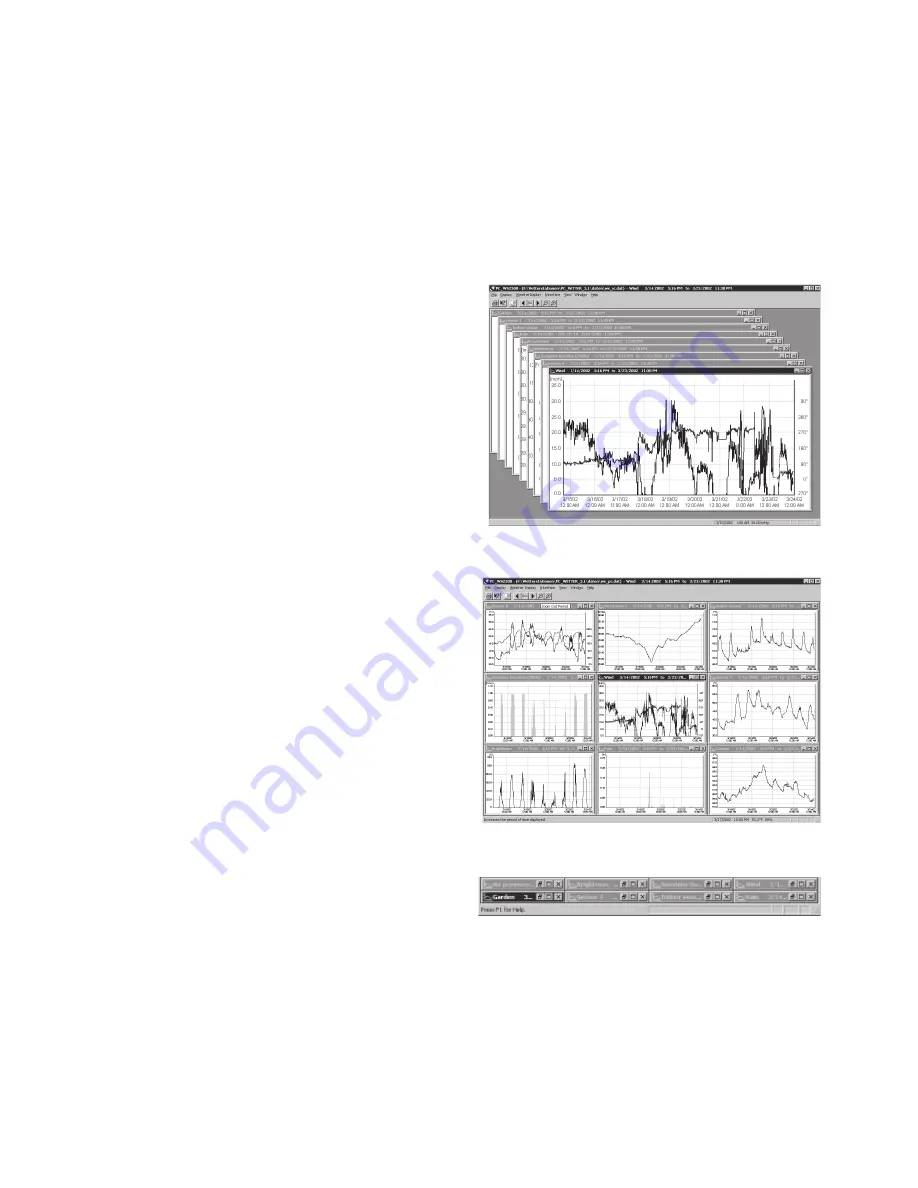
53
Chapter 8
“Window” menu
Cascade
If several measurement windows are
being displayed, these are shown
overlapping on the screen.
Tile vertically
If up to 3 measurement windows are
to be shown at once, they will be
arranged adjacent to each other.
Further measurement windows will
then be displayed on top of one
another.
Tile horizonally
Up to 3 measurement windows are
shown on the screen on top of one
another, while further open system
windows are automatically arranged
adjacent to one another.
Arrange icons
All minimised measurement
windows will be arranged
automatically along the bottom
edge of the screen.
Close all
All open measurement windows are closed simultaneously.
In the lower part of the menu, all currently open windows are shown.
The window that is active at a given time is marked with a tick. You can change
the active window by clicking.
Содержание WS-2510
Страница 3: ...3 ...
Страница 9: ...9 Chapter 1 Introduction ...
Страница 16: ...16 ...
Страница 17: ...17 Chapter 2 Starting operation ...
Страница 28: ...28 Chapter 3 File menu ...
Страница 36: ...36 Chapter 4 Display menu ...
Страница 42: ...42 Chapter 5 Weather display menu ...
Страница 44: ...44 Chapter 6 Interface menu ...
Страница 49: ...49 ...
Страница 50: ...50 Chapter 7 View menu ...
Страница 75: ...75 ...
















































