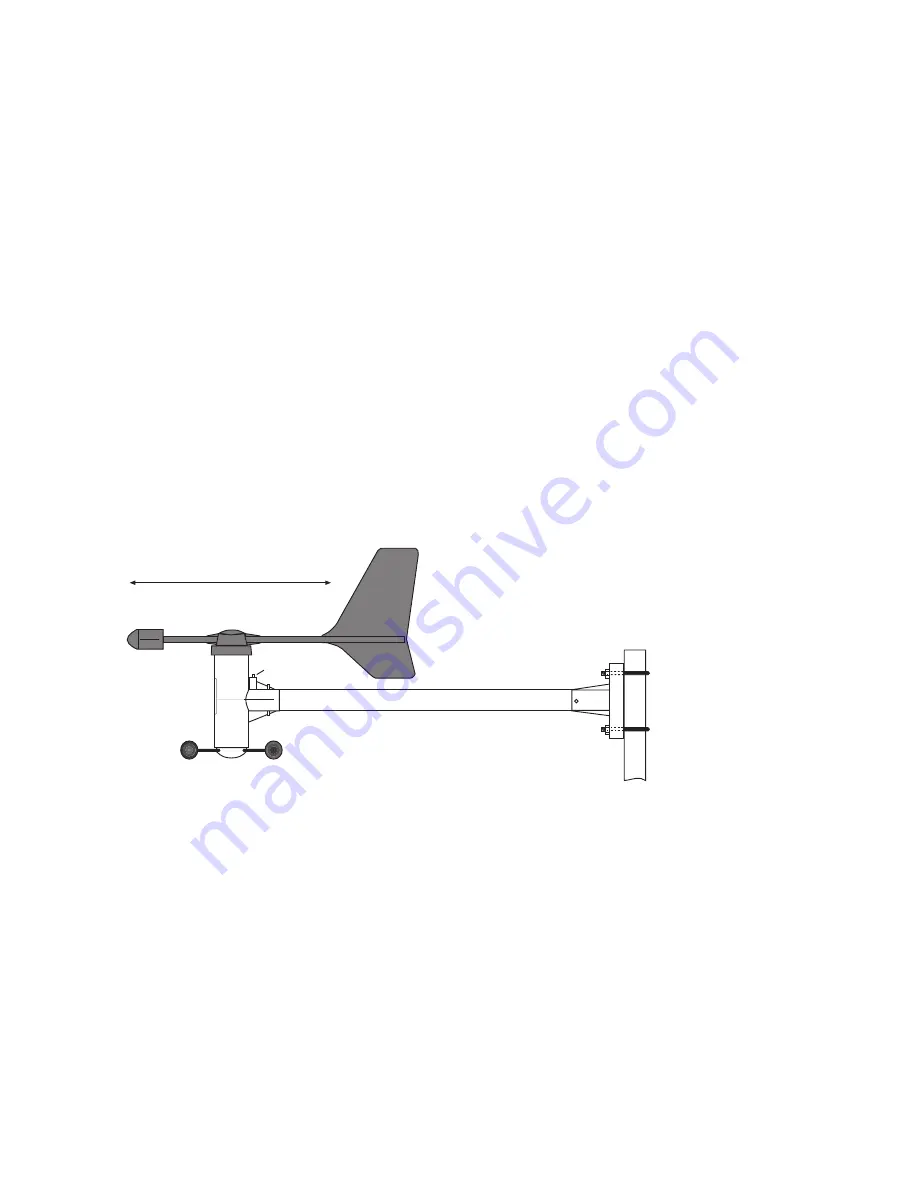
21
S 2500 H Brightness sensor
The brightness sensor detects the brightness at the current location in a range
between 0 and 200 klux. It is supplied by an integral solar cell and also has a
fixed address. It must be placed on the earth spike provided, which should be
pushed into the ground. Depending on the firmness of the ground, the earth
spike should be inserted so that the sensor is about 20 - 30 cm above the
ground to avoid it becoming dirty due to mud splashing up onto it.
The sensor should be turned so that the solar cell points to the south. The
location must be free from shadows and the sun able to shine directly onto the
measuring head. The sensor must be mounted vertically with the measuring
head uppermost.
Radio wind sensor
The wind sensor measures simultaneously both wind direction and wind speed
at the mounting location. It is powered by a solar cell, and a back-up battery
during the hours of darkness, and has an address that cannot be changed by
the user.
It is mounted either on a mast or high up on a wall. It is important for the mount-
ing location that the solar cell in the sensor housing faces directly south and is
Example of how to install
the radio wind sensor on
a mast.
unshielded, i.e. the wind can reach the sensor unimpeded from all sides.
The exact alignment of the sensor to the south is very important as this align-
ment acts as reference for the wind direction measuring device.
In order to obtain precise measurements, ensure that the sensor is mounted
vertically in the mounting tube.
Finally screw the mounting tube and the sensor together to ensure a firm base
for all the components.
In its basic form the wind sensor should be aligned in the north-south direction
(solar cell to the south), in order to provide the precise north reference for the
evaluation electronics.
South
North
Solar
cell
Magnet
Mast
Содержание WS-2510
Страница 3: ...3 ...
Страница 9: ...9 Chapter 1 Introduction ...
Страница 16: ...16 ...
Страница 17: ...17 Chapter 2 Starting operation ...
Страница 28: ...28 Chapter 3 File menu ...
Страница 36: ...36 Chapter 4 Display menu ...
Страница 42: ...42 Chapter 5 Weather display menu ...
Страница 44: ...44 Chapter 6 Interface menu ...
Страница 49: ...49 ...
Страница 50: ...50 Chapter 7 View menu ...
Страница 75: ...75 ...
















































