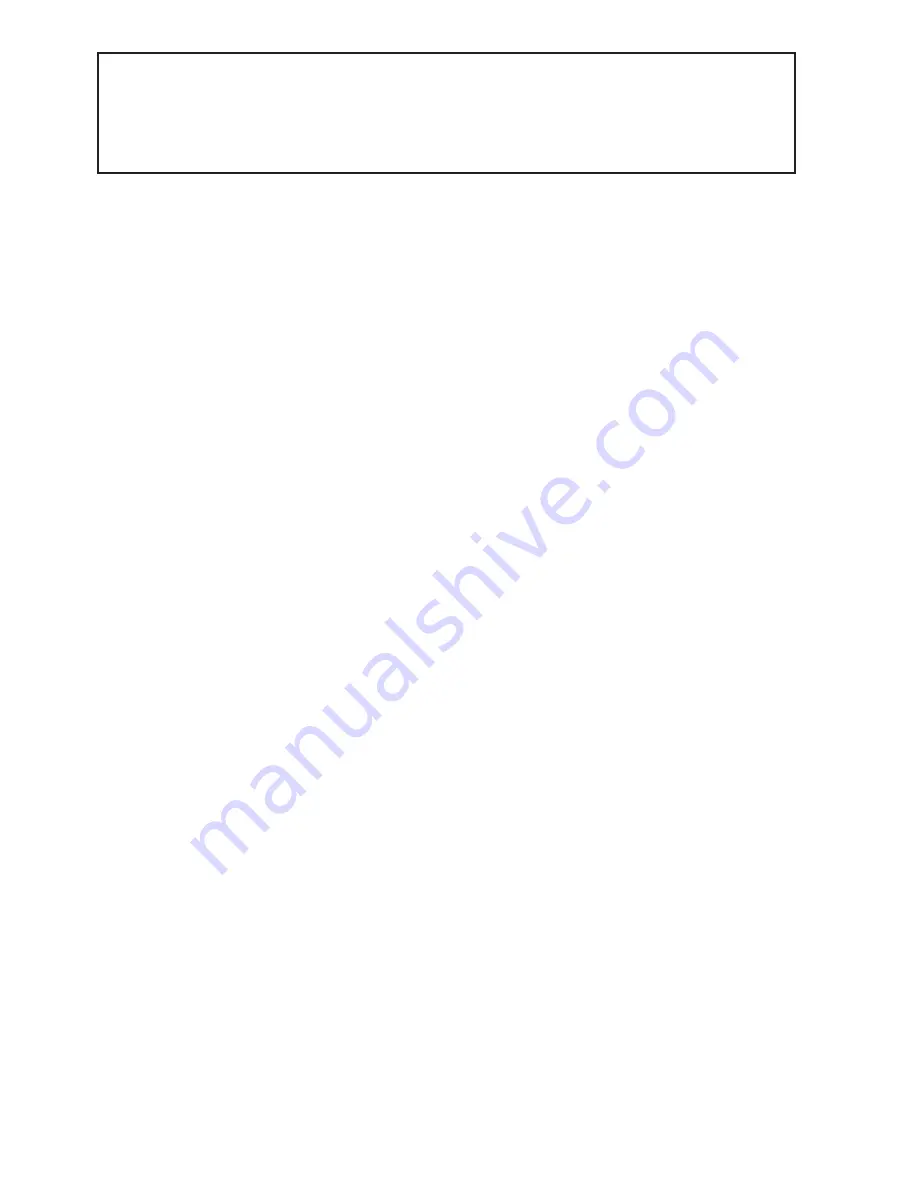
12
Please read these instructions carefully from start to finish before initial
start-up to avoid functional breakdown and faulty operation. Keep the
instructions available for future reference.
Pay particular attention to the installation and calibration instructions
for the sensors.
The radio interface may not be used outdoors!
System requirements
In principle the operating and evaluation software can be used on any PC with
MS Windows 95/98/2000/NT/ME/XP. For the quickest possible processing,
however, the use of at least a 486 DX with a clock speed of 66 MHz is
recommended.
When using MS Windows 95 or higher, the PC should have at least 16 MB RAM
in order to allow rapid processing. Under Windows NT, due to the larger size of
the operating system, your PC should have at least 32 MB working memory.
For printouts, any printer compatible with Windows is suitable. Use of an inkjet
printer or a laser printer allows professional printouts to be created without
difficulty.
Installation
The operating and evaluation software for the weather station is installed by
calling up the “Install” installation program on the program CD. This can, for
example, be done by selecting the command ”Run” from the Windows ”Start”
menu.
During the installation process the desired target directory can be selected.
Normally the installation will take place in the following directory:
“c:\Program Files\PC weather station”.
After all input has been confirmed, the program files are then saved in the selected
directory. A program group with the designation “PC weather station” and links
to the program are then created. This means that software can be rapidly called
up at any time via the Windows “Programs” menu.
Содержание WS-2510
Страница 3: ...3 ...
Страница 9: ...9 Chapter 1 Introduction ...
Страница 16: ...16 ...
Страница 17: ...17 Chapter 2 Starting operation ...
Страница 28: ...28 Chapter 3 File menu ...
Страница 36: ...36 Chapter 4 Display menu ...
Страница 42: ...42 Chapter 5 Weather display menu ...
Страница 44: ...44 Chapter 6 Interface menu ...
Страница 49: ...49 ...
Страница 50: ...50 Chapter 7 View menu ...
Страница 75: ...75 ...













































