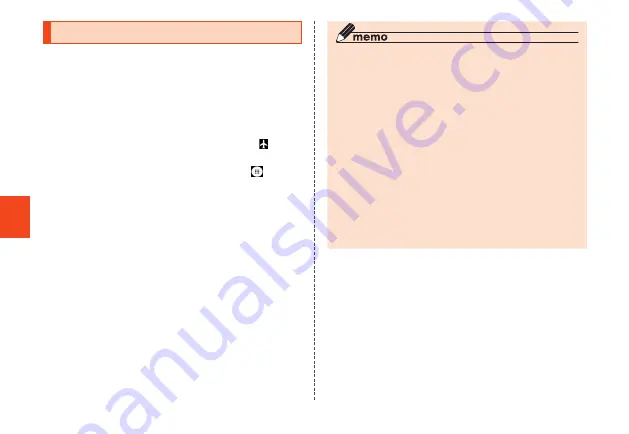
Basic Operations
76
Setting Airplane Mode
When airplane mode is set to ON, all the wireless
functions (telephone, data communication, wireless
LAN (Wi-Fi
®
) function, and Bluetooth
®
function) are
disabled.
1
Slide down the status bar → [Airplane
mode]
When the airplane mode is set to ON, " " is
displayed in the status bar.
• Alternatively, from home screen → [ ] →
[Settings] → [Network & internet] → set
"Airplane mode" to "ON" to enable airplane
mode.
◎ Even if the airplane mode is set to ON, the wireless
LAN (Wi-Fi
®
)/Bluetooth
®
function can be set to ON.
Using the product on airplanes or in hospitals may
be restricted, follow the instructions given by the
respective airlines and institutions.
◎ When the airplane mode is set to ON, the
telephone function (calling) is disabled. Even
if the airplane mode is set, you can call 110
(Police), 119 (Fire/Ambulance), 118 (Maritime
rescue). After making a call, the airplane mode is
automatically set to OFF.
◎ When the airplane mode is set to ON, the
telephone function (receiving) is disabled.
Sending/receiving mail, wireless LAN (Wi-Fi
®
)
function, and communication using Bluetooth
®
function are also disabled.






























