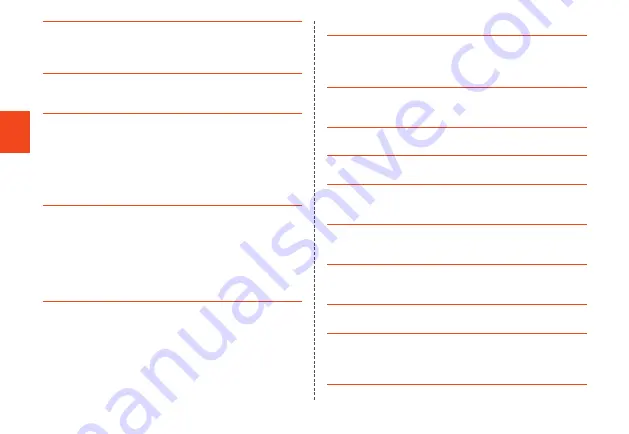
Safety Precautions
30
●
Battery packs sometimes swell up as they approach
the end of their service life depending on the usage
condition. This is due to the properties of lithium-ion
batteries, and is not a problem in terms of safety.
●
Do not use a battery pack that has been damaged
or that is leaking battery fluid. Doing so may cause
malfunction.
●
Do not wet the battery pack with water, etc. A wet
battery pack may cause malfunction. If you drop the
product into water by mistake, immediately turn off
the power, remove the battery pack, and contact
an au shop or Repair and Delivery Support Center.
Never charge a wet battery pack.
■ Charger
●
Do not wrap power cords of the specified charger
(sold separately) around the charger. Do not forcibly
bend the specified charger's (sold separately) plug
or the connection between the connector and
power cord. Do not place heavy objects on the
cord of the specified charger (sold separately) or
USB connection cable, or do not pull the cord with
excessive force. Doing so may cause malfunction.
●
When unplugging the power plug of the specified
charger (sold separately) from the power outlet,
hold and pull the power plug. If you pull the cable, it
might be damaged.
■ Wireless Charging
●
Do not adhere anything metal (stickers, etc.
containing metal) on Wireless Charger Pad (sold
separately) or the back of the product. Doing so
may cause malfunction.
●
The indicator LEDs on the Wireless Charging
Pad (sold separately) remains on after charging
completes, but this is not abnormal.
●
Charging may stop just before phone is completely
charged.
●
If charging stops just before phone is completely
charged, charging may not immediately resume.
●
Some Qi-specification products may experience
repeated starting/stopping of charging. Charge with
a specified au product.
●
Above a certain temperature, the charging function
may stop or charging may take a long time, but this
is not abnormal. Wait for the temperature to cool.
●
Charging is controlled at a reduced rate during
wireless charging to prolong the life of the battery
pack.
●
Place the Wireless Charging Pad (sold separately)
on a flat, stable surface before charging.
●
Turn the phone's vibration function off before
wireless charging. Vibrating of the phone may cause
it to move, preventing charging from completing or
causing it to fall.






























