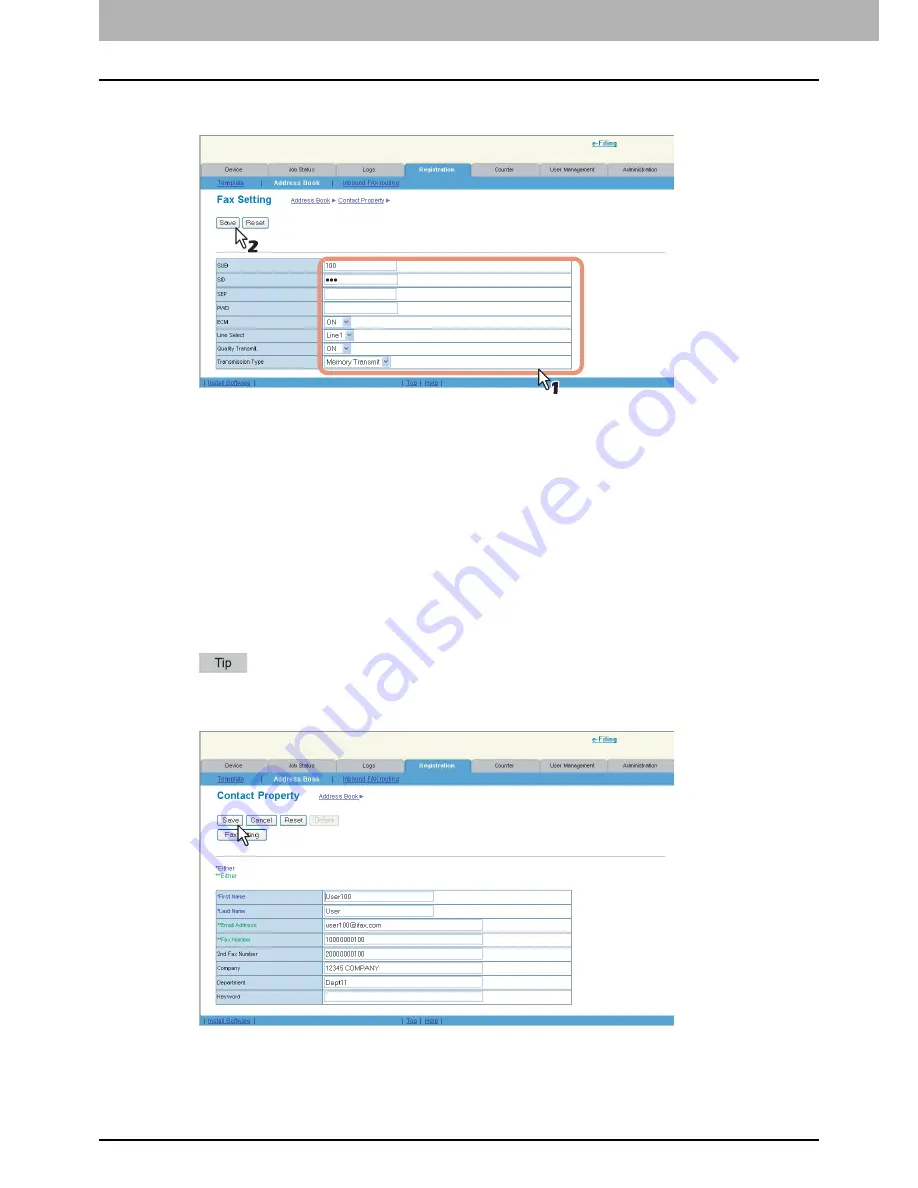
5 REGISTERING FROM COMMAND CENTER
76 Managing Address Book
5
Enter the following items according to the capabilities of recipient facsimile, and click
[Save].
SUB
— Enter the mailbox number if you want to send originals to the mailbox in the recipient facsimile. You can
enter up to 20 characters including numbers and hyphenations (-), #, *.
SID
— Enter the password to input a fax into the mailbox in the recipient facsimile. You can enter up to 20
characters including numbers and hyphenations (-), #, *.
SEP
— Enter the mailbox number if you want to retrieve a document from the mailbox in the recipient facsimile.
You can enter up to 20 characters including numbers and hyphenations (-), #, *.
PWD
— Enter the password to retrieve a document from the mailbox in the recipient facsimile. You can enter up to
20 characters including numbers and hyphenations (-), #, *.
ECM
— Enable or disable the ECM (Error Correction Mode). If enabled, it facilitates error free communications by
automatically resending any portion of the document affected by phone line noise or distortion.
Line Select
— Select the line to be used. If this is set to [Auto], this equipment automatically selects the line to be
used. However, [Line 2] can be applicable only when the 2nd Line for Fax Unit is installed.
Quality Transmit
— Select if you want to send documents in the Quality TX mode. This feature sends documents
at a slower speed than normal so that the transmission will be less affected by line condition.
Transmission Type
— Select whether the document will be sent in the Memory TX mode or Direct TX mode.
If you want to clear the fax settings of the contact, click [Reset].
6
In the Contact Property page, click [Save] to add a new contact.
Содержание TASKalfa 550c
Страница 1: ...MULTIFUNCTIONAL DIGITAL SYSTEMS COMMAND CENTER Guide ...
Страница 2: ... 2008 KYOCERA MITA Corporation All rights reserved ...
Страница 4: ......
Страница 8: ...6 CONTENTS ...
Страница 16: ...1 OVERVIEW 14 Accessing COMMAND CENTER End User Mode 10 The COMMAND CENTER web site appears ...
Страница 92: ...5 REGISTERING FROM COMMAND CENTER 90 Managing Mailboxes 5 Click OK The selected mailbox is deleted ...
Страница 96: ......
Страница 298: ...7 COMMAND CENTER ADMINISTRATOR MODE 296 Setting up User Management ...
Страница 317: ...9 APPENDIX This chapter contains the following contents Installing Certificates for a Client PC 316 ...
Страница 331: ......
Страница 332: ...First edition 2009 5 ...






























