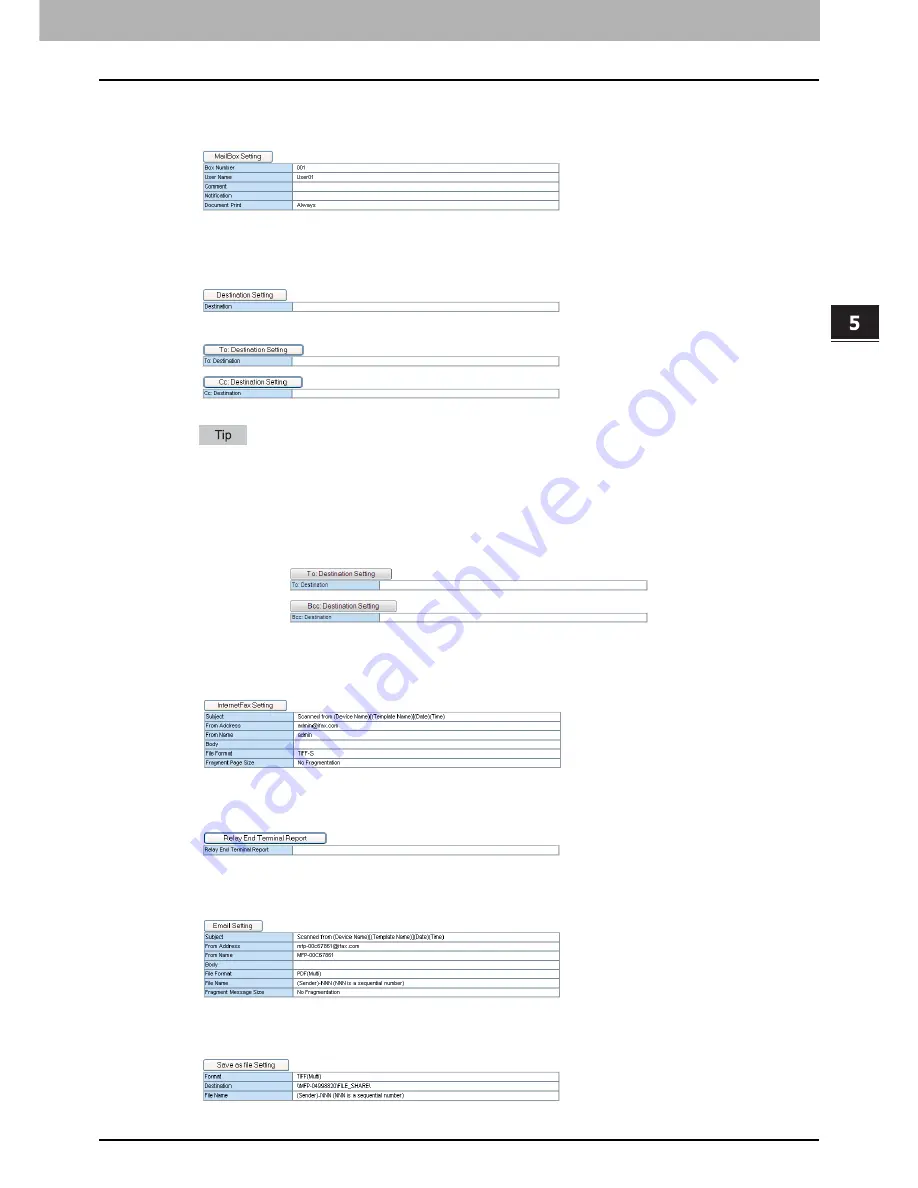
5.REGISTERING FROM COMMAND CENTER
Managing Mailboxes 85
5 REGISTERING FROM COMMAND CENTER
6
Click each button displayed in the page to set the template properties.
[MailBox Setting]
— Click this to specify the mailbox settings.
P.86 “MailBox Setting”
[Destination Setting]
— Click this to specify the destinations to be sent. This can be set only when creating an
Internet/Fax(Relay) agent or Email agent.
P.87 “Destination Setting (Mailbox)”
When Creating an Internet/Fax(Relay) agent:
When Creating an Email agent:
When [To/Bcc] is selected for the [Address Specifying Method] setting, [To: Destination] and [Bcc: Destination]
are displayed.
When the setting above is changed from [To/Bcc] to [To/Cc], an e-mail address entered in [Bcc: Destination] will
be treated as Cc destination. When the setting is changed from [To/Cc] to [To/Bcc], an e-mail address entered
in [Cc: Destination] will be treated as Bcc destination.
P.171 “Setting up Email Setting”
[InternetFax Setting]
— Click this to specify how the document will be sent. This can be set only when creating an
Internet/Fax(Relay) agent.
P.87 “InternetFax Setting (Mailbox)”
[Relay End Terminal Report]
— Click this to specify where the transmission result list will be sent. This can be set
only when creating an Internet/Fax(Relay) agent.
P.88 “Relay End Terminal Report”
[Email Setting]
— Click this to specify how the document will be sent. This can be set only when creating an Email
agent.
P.88 “Email Setting (Mailbox)”
[Save as file Setting]
— Click this to specify how the document will be stored in the local hard disk or network
folder. This can be set only when creating a Save as file agent.
P.88 “Save as file Setting (Mailbox)”
Содержание TASKalfa 550c
Страница 1: ...MULTIFUNCTIONAL DIGITAL SYSTEMS COMMAND CENTER Guide ...
Страница 2: ... 2008 KYOCERA MITA Corporation All rights reserved ...
Страница 4: ......
Страница 8: ...6 CONTENTS ...
Страница 16: ...1 OVERVIEW 14 Accessing COMMAND CENTER End User Mode 10 The COMMAND CENTER web site appears ...
Страница 92: ...5 REGISTERING FROM COMMAND CENTER 90 Managing Mailboxes 5 Click OK The selected mailbox is deleted ...
Страница 96: ......
Страница 298: ...7 COMMAND CENTER ADMINISTRATOR MODE 296 Setting up User Management ...
Страница 317: ...9 APPENDIX This chapter contains the following contents Installing Certificates for a Client PC 316 ...
Страница 331: ......
Страница 332: ...First edition 2009 5 ...
















































