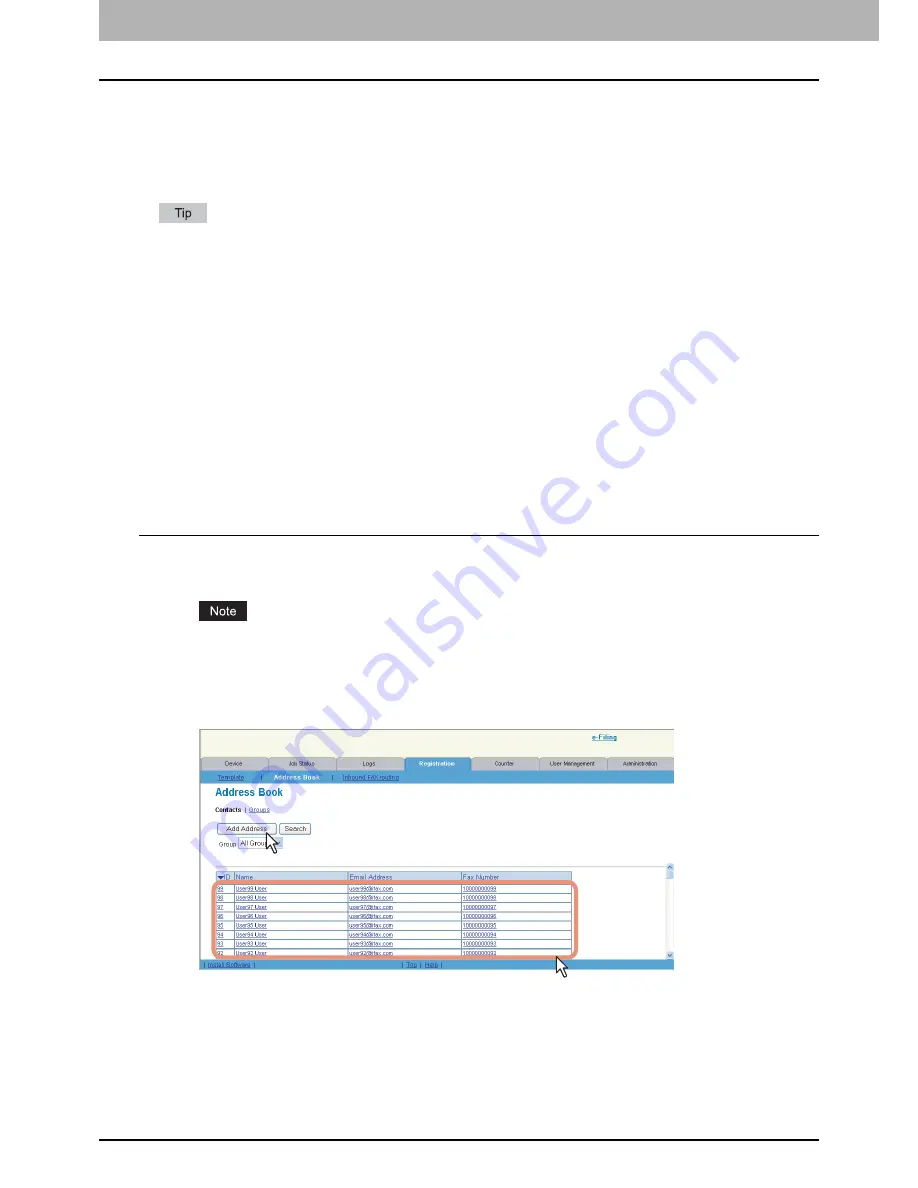
5 REGISTERING FROM COMMAND CENTER
74 Managing Address Book
Managing Address Book
This equipment comes with the Address Book feature that enables users to manage who receives Scan to Email, Internet
Fax transmission, and fax transmission.
In the [Address Book] menu at the [Registration] tab in COMMAND CENTER, you can add, edit, and delete recipient
information. You can also create groups to which multiple contacts can be assigned.
P.74 “Managing contacts in the Address Book”
P.79 “Managing groups in the Address Book”
Address Book can be also managed using the touch panel. Refer to the
MFP Management Guide
.
Managing contacts in the Address Book
There are two ways to manage contacts in the Address Book:
Add, edit, or delete a contact manually.
P.74 “Adding, editing, or deleting contacts manually”
Add new contact searching for a recipient from the LDAP server.
P.78 “Adding new contact from the LDAP server”
Adding, editing, or deleting contacts manually
You can add or edit a contact by entering recipient information manually. You can also delete the contact from the Address
Book.
P.74 “Adding or editing a contact”
P.77 “Deleting a contact”
Adding or editing a contact
1
Click the [Registration] tab and the [Address Book] menu.
The Address Book page is displayed.
When User Management Setting and Role Based Access Control are enabled, the login page will be displayed.
When Role Based Access Control is enabled, only users who have registration privileges can log in to the
[Registration] tab page.
2
Click [Add Address] to add a new contact, or click the contact link that you want to edit
in the contacts list.
The Contact Property page is displayed.
Содержание TASKalfa 550c
Страница 1: ...MULTIFUNCTIONAL DIGITAL SYSTEMS COMMAND CENTER Guide ...
Страница 2: ... 2008 KYOCERA MITA Corporation All rights reserved ...
Страница 4: ......
Страница 8: ...6 CONTENTS ...
Страница 16: ...1 OVERVIEW 14 Accessing COMMAND CENTER End User Mode 10 The COMMAND CENTER web site appears ...
Страница 92: ...5 REGISTERING FROM COMMAND CENTER 90 Managing Mailboxes 5 Click OK The selected mailbox is deleted ...
Страница 96: ......
Страница 298: ...7 COMMAND CENTER ADMINISTRATOR MODE 296 Setting up User Management ...
Страница 317: ...9 APPENDIX This chapter contains the following contents Installing Certificates for a Client PC 316 ...
Страница 331: ......
Страница 332: ...First edition 2009 5 ...
















































