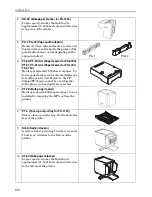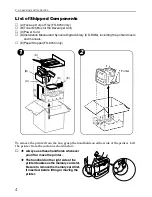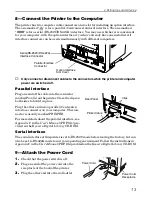Table of Contents
xviii
Table of Contents
1. Positioning the Printer
..................................................1
Clearance
.....................................................................................1
Places to Avoid
............................................................................1
Basic requirements
.....................................................................2
Power Supply
..............................................................................3
2. Unpacking and Inspection
............................................3
List of Shipped Components
.......................................................4
3. Names of Parts
..............................................................5
Front View
...................................................................................5
Interior View
...............................................................................6
Rear View
....................................................................................6
4. Setting Up and Interfacing
............................................7
1—Open the Top Cover
...............................................................7
2—Install the Toner Container
..................................................7
3—Close the Top Cover
..............................................................8
4—Install the Waste Toner Bottle
.............................................8
5—Adjusting the Paper Guides in the Cassette
and Adding Paper
...............................................................10
6—Open the Paper Stopper on the Face-down Output Tray
..12
7—Install the Face-up Output Tray
........................................12
8—Connect the Printer to the Computer
.................................13
9—Attach the Power Cord
........................................................13
10—Print a Status Page
...........................................................14
11—Test the Interface with the Computer
..............................14
12—Set the Emulation Mode
...................................................14
13—Install the Printer Driver
.................................................15
5. Memory Expansion Installation
..................................18
Removing the Main Circuit Board
...........................................19
SIMM to be used
.......................................................................20
Installing and Removing SIMMs
.............................................20
Testing the Expansion Memory
...............................................21
Printer Specifications
......................................................22
Содержание FS-3750 - B/W Laser Printer
Страница 1: ...FS 1750 FS 3750 ...
Страница 43: ......