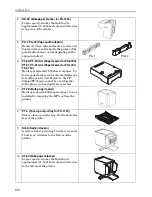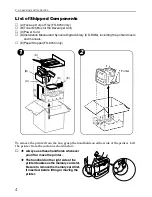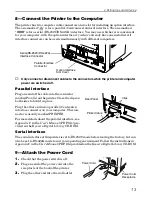4. Setting Up and Interfacing
11
Move the paper stopper while pushing on
the green button at the back. Set the paper
stopper to the size of paper that you are to
use as indicated in the small windows on the
floor of the cassette.
When using custom size paper, move the
paper guides and paper stopper all the way
out, insert the paper, and then adjust the
paper guides and paper stopper to suit.
Adjust them so that they are in light contact
with the paper.
5.
Tap the edges of the paper to align the sheets
neatly. Set the paper in the cassette as
shown. The side of paper that faces down-
ward in the cassette is the one on which
printing is done.
Do not load paper into the cassette higher
than the limitation mark on the right (The
cassette should hold approximately 250
sheets of paper with a 0.1 mm thickness.)
6.
Set the stack of paper so that it is under the
clips as shown.
7.
Hold the cassette as shown in the illustra-
tion and insert the paper cassette into the
printer cassette slot. Push it straight in as
far as it will go.
☛
If the paper size dial on the cassette is not
set to match the size of paper inserted, a
paper jam may result.
Paper Stopper
Limitation
mark
When loading the paper,
make sure the leading
edge of paper is not bent
in any way.
Clip
Содержание FS-3750 - B/W Laser Printer
Страница 1: ...FS 1750 FS 3750 ...
Страница 43: ......