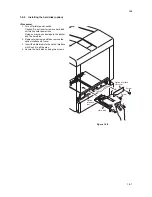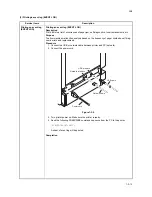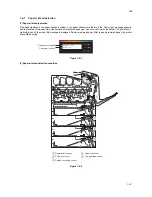2K8
1-3-13
(3) Printing a event log (EVENT LOG)
Service items
Description
Printing an event log
(EVENT LOG)
Printing an event log (EVENT LOG)
Description
Prints a history list of occurrences of paper jam, self-diagnostics, toner replacements, etc.
Purpose
To allow machine malfunction analysis based on the frequency of paper misfeeds, self diag-
nostic errors and replacements.
Procedure
1. Connect the USB or network cable between printer and PC (network).
2. Connect the power cord.
Figure 1-3-5
3. Turn printer power on. Make sure the printer is ready.
4. Send the following PRESCRIBE command sequence from the PC to the printer.
!R!KCFG"ELOG";EXIT;
A sheet of event log will be printed.
Completion
Power cord
USB cable
Network cable
USB interface
Network interface
Содержание ECOSYS FS-C5350DN
Страница 1: ...SERVICE MANUAL Published in December 2009 2K8SM061 Rev 1 FS C5350DN...
Страница 3: ...Revision history Revision Date Replaced pages Remarks 1 December 11 2009 1 4 19 1 4 20 1 5 2...
Страница 4: ...This page is intentionally left blank...
Страница 10: ...This page is intentionally left blank...
Страница 14: ...2K8 This page is intentionally left blank...
Страница 20: ...2K8 1 1 6 This page is intentionally left blank...
Страница 28: ...2K8 1 2 8 This page is intentionally left blank...
Страница 78: ...2K8 1 4 32 This page is intentionally left blank...
Страница 126: ...2K8 1 6 8 This page is intentionally left blank...
Страница 172: ...2K8 2 3 16 This page is intentionally left blank...
Страница 177: ......
Страница 178: ......