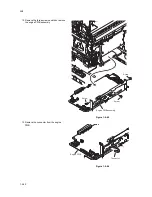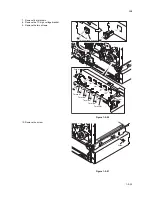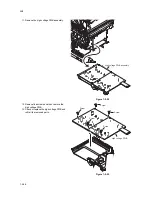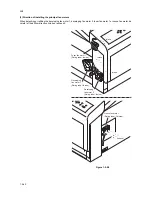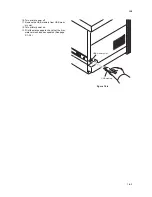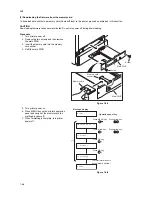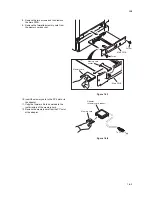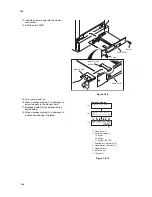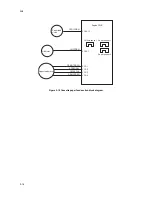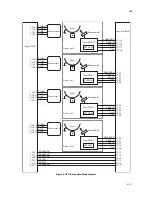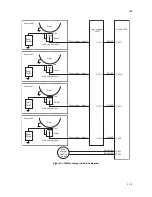2K8
1-6-5
8. Remove the two screws and then remove
the main PWB.
9. Remove the formatted memory card from
the memory card socket.
Figure 1-6-7
10. Insert the memory card to the PC's slot or to
the adaptor.
11. Copy the firmware file to download to the
root directory of the memory card.
12. Remove the memory card from the PC's slot
or the adaptor.
Figure 1-6-8
Main PWB
Main PWB
Screw
Screw
Memory card
Memory card
socket
To PC
Memory card
Adapter
(Memory card reader)
Содержание ECOSYS FS-C5350DN
Страница 1: ...SERVICE MANUAL Published in December 2009 2K8SM061 Rev 1 FS C5350DN...
Страница 3: ...Revision history Revision Date Replaced pages Remarks 1 December 11 2009 1 4 19 1 4 20 1 5 2...
Страница 4: ...This page is intentionally left blank...
Страница 10: ...This page is intentionally left blank...
Страница 14: ...2K8 This page is intentionally left blank...
Страница 20: ...2K8 1 1 6 This page is intentionally left blank...
Страница 28: ...2K8 1 2 8 This page is intentionally left blank...
Страница 78: ...2K8 1 4 32 This page is intentionally left blank...
Страница 126: ...2K8 1 6 8 This page is intentionally left blank...
Страница 172: ...2K8 2 3 16 This page is intentionally left blank...
Страница 177: ......
Страница 178: ......