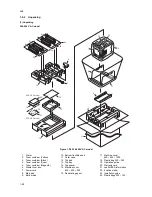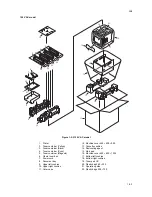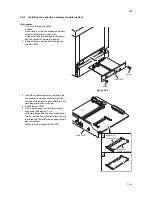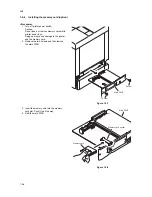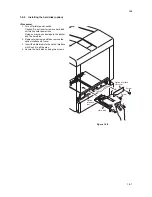2K8
1-5-3 Paper feed section ..................................................................................................................................1-5-8
(1) Detaching and refitting the paper feed roller assembly (paper feed roller and pickup roller) ............1-5-8
(2) Detaching and refitting the retard roller ...........................................................................................1-5-10
(3) Detaching and refitting the MP paper feed roller.............................................................................1-5-11
1-5-4 Developing section................................................................................................................................1-5-12
(1) Detaching and refitting the developing unit .....................................................................................1-5-12
1-5-5 Drum section.........................................................................................................................................1-5-14
(1) Detaching and refitting the drum unit ..............................................................................................1-5-14
(2) Detaching and refitting the main charger unit..................................................................................1-5-15
1-5-6 Transfer/separation section ..................................................................................................................1-5-16
(1) Detaching and refitting the intermediate transfer unit......................................................................1-5-16
(2) Detaching and refitting the transfer roller unit .................................................................................1-5-19
(3) Detaching and refitting the duplex unit B.........................................................................................1-5-20
1-5-7 Fuser section ........................................................................................................................................1-5-25
(1) Detaching and refitting the fuser unit...............................................................................................1-5-25
1-5-8 PWBs ....................................................................................................................................................1-5-26
(1) Detaching and refitting the power source PWB...............................................................................1-5-26
(2) Detaching and refitting the main PWB ............................................................................................1-5-28
(3) Detaching and refitting the engine PWB .........................................................................................1-5-29
(4) Detaching and refitting the high voltage PWB.................................................................................1-5-34
1-5-9 Others ...................................................................................................................................................1-5-37
(1) Detaching and refitting the laser scanner unit .................................................................................1-5-37
(2) Detaching and refitting the ozone filter............................................................................................1-5-39
(3) Direction of installing the principal fan motors.................................................................................1-5-40
1-6 Firmware
1-6-1 Downloading firmware ............................................................................................................................1-6-1
(1) Firmware file......................................................................................................................................1-6-1
(2) Downloading the firmware from the USB memory ............................................................................1-6-2
(3) Downloading the firmware from the memory card.............................................................................1-6-4
2-1 Mechanical Construction
2-1-1 Paper feed/conveying section.................................................................................................................2-1-1
(1) Cassette paper feed section..............................................................................................................2-1-1
(2) MP tray paper feed section ...............................................................................................................2-1-3
(3) Paper conveying section ...................................................................................................................2-1-4
2-1-2 Drum section...........................................................................................................................................2-1-6
(1) Drum section .....................................................................................................................................2-1-6
(2) Main charger unit...............................................................................................................................2-1-8
2-1-3 Expose section......................................................................................................................................2-1-10
(1) Laser scanner unit...........................................................................................................................2-1-10
2-1-4 Developing section................................................................................................................................2-1-13
2-1-5 Transfer/separation section ..................................................................................................................2-1-15
2-1-6 Fuser section ........................................................................................................................................2-1-17
2-1-7 Paper exit/feed shift section..................................................................................................................2-1-19
2-1-8 Duplex/conveying section .....................................................................................................................2-1-21
2-2 Electrical Parts Layout
2-2-1 Electrical parts layout..............................................................................................................................2-2-1
(1) PWBs ................................................................................................................................................2-2-1
(2) Switches and sensors .......................................................................................................................2-2-4
(3) Motors ...............................................................................................................................................2-2-6
(4) Other electrical components..............................................................................................................2-2-8
2-3 Operation of the PWBs
2-3-1 Power source PWB.................................................................................................................................2-3-1
2-3-2 Engine PWB............................................................................................................................................2-3-2
2-3-3 Drum relay PWB ...................................................................................................................................2-3-11
2-3-4 Paper exit PWB.....................................................................................................................................2-3-14
Содержание ECOSYS FS-C5350DN
Страница 1: ...SERVICE MANUAL Published in December 2009 2K8SM061 Rev 1 FS C5350DN...
Страница 3: ...Revision history Revision Date Replaced pages Remarks 1 December 11 2009 1 4 19 1 4 20 1 5 2...
Страница 4: ...This page is intentionally left blank...
Страница 10: ...This page is intentionally left blank...
Страница 14: ...2K8 This page is intentionally left blank...
Страница 20: ...2K8 1 1 6 This page is intentionally left blank...
Страница 28: ...2K8 1 2 8 This page is intentionally left blank...
Страница 78: ...2K8 1 4 32 This page is intentionally left blank...
Страница 126: ...2K8 1 6 8 This page is intentionally left blank...
Страница 172: ...2K8 2 3 16 This page is intentionally left blank...
Страница 177: ......
Страница 178: ......