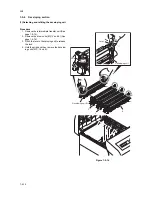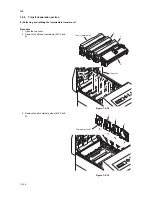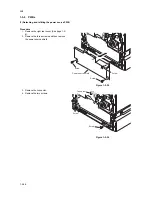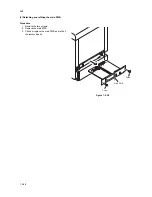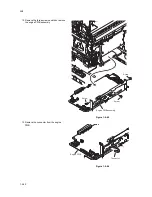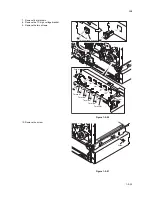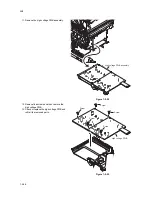2K8
1-5-22
8. Remove the FFC.
9. Remove the screw and then remove the two
grounding terminals.
Figure 1-5-28
10. Remove the axis of the front cover left stop-
per from the hole.
11. Remove the front cover.
Figure 1-5-29
Screw
Grounding terminals
FFC
Axis
Front cover left stopper
Front cover
left stopper
Front cover
Hole
Содержание ECOSYS FS-C5350DN
Страница 1: ...SERVICE MANUAL Published in December 2009 2K8SM061 Rev 1 FS C5350DN...
Страница 3: ...Revision history Revision Date Replaced pages Remarks 1 December 11 2009 1 4 19 1 4 20 1 5 2...
Страница 4: ...This page is intentionally left blank...
Страница 10: ...This page is intentionally left blank...
Страница 14: ...2K8 This page is intentionally left blank...
Страница 20: ...2K8 1 1 6 This page is intentionally left blank...
Страница 28: ...2K8 1 2 8 This page is intentionally left blank...
Страница 78: ...2K8 1 4 32 This page is intentionally left blank...
Страница 126: ...2K8 1 6 8 This page is intentionally left blank...
Страница 172: ...2K8 2 3 16 This page is intentionally left blank...
Страница 177: ......
Страница 178: ......