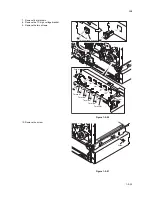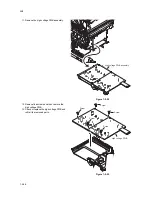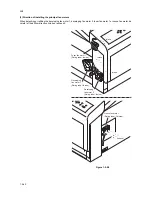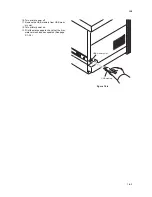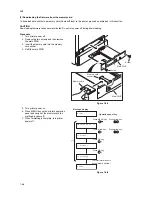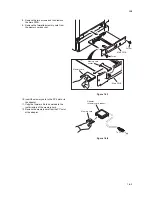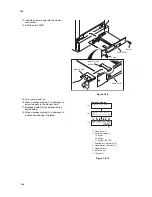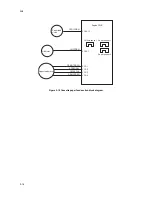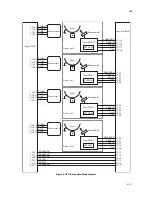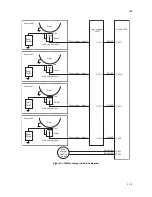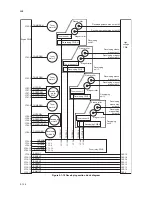2K8
1-6-7
19. Turn printer power off.
20. Remove the two screws and then remove
the main PWB.
21. Remove the memory card from memory
card socket.
22. Refit the main PWB.
23. Turn printer power on.
24. Print the status page to check that the firm-
ware version has been updated (See page
P.1-3-2).
Figure 1-6-11
Main PWB
Main PWB
Screw
Screw
Memory card
Memory card
socket
Содержание ECOSYS FS-C5350DN
Страница 1: ...SERVICE MANUAL Published in December 2009 2K8SM061 Rev 1 FS C5350DN...
Страница 3: ...Revision history Revision Date Replaced pages Remarks 1 December 11 2009 1 4 19 1 4 20 1 5 2...
Страница 4: ...This page is intentionally left blank...
Страница 10: ...This page is intentionally left blank...
Страница 14: ...2K8 This page is intentionally left blank...
Страница 20: ...2K8 1 1 6 This page is intentionally left blank...
Страница 28: ...2K8 1 2 8 This page is intentionally left blank...
Страница 78: ...2K8 1 4 32 This page is intentionally left blank...
Страница 126: ...2K8 1 6 8 This page is intentionally left blank...
Страница 172: ...2K8 2 3 16 This page is intentionally left blank...
Страница 177: ......
Страница 178: ......