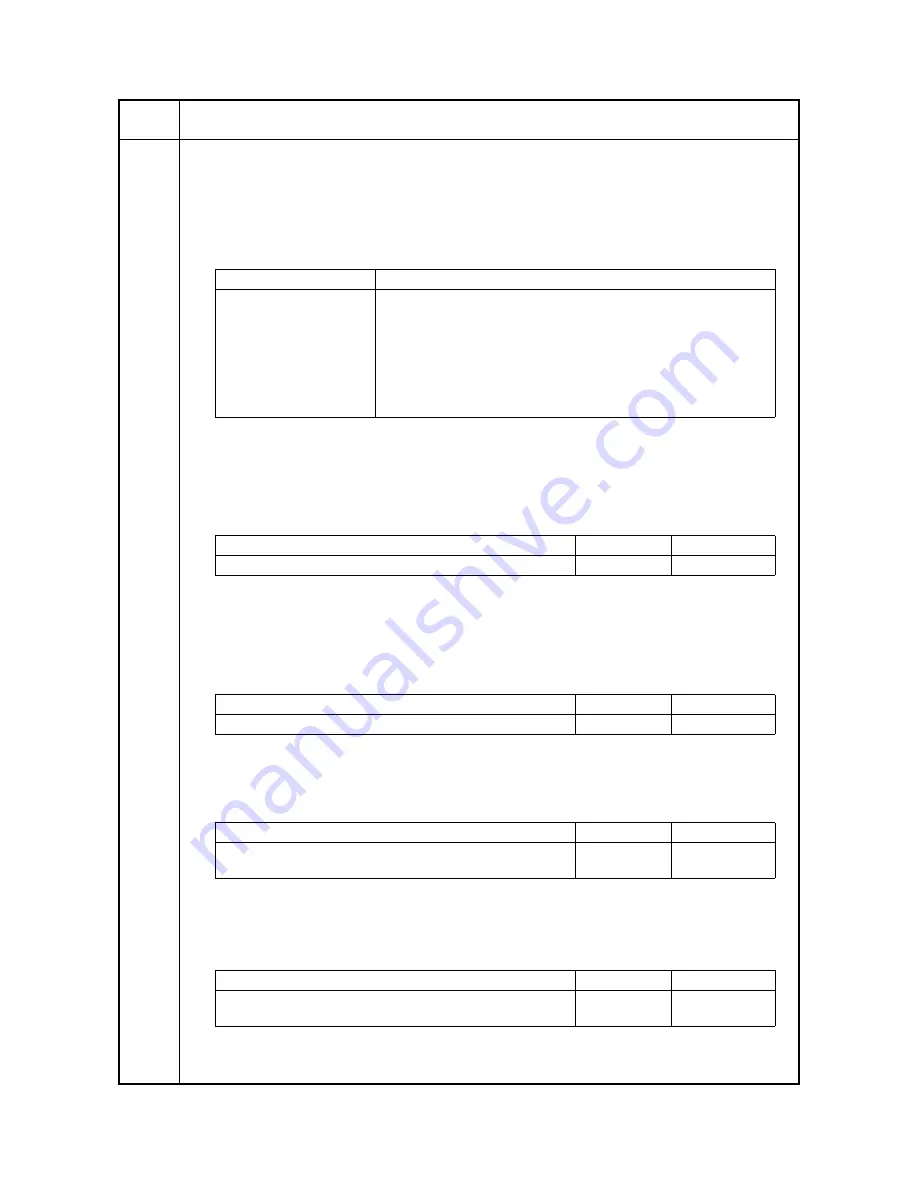
3MZ
1-3-28
U651
Setting the system 2
Description
Sets the variation range in rotation reception and the number of adjustment lines for automatic reduction.
Start
1. Press the start key.
2. Select the item to be set using the cursor up/down keys.
3. Press the start key.
The screen for the selected item appears.
Setting the variations range in rotation reception
Sets the maximum number of lines to be ignored when the received data exceeds the acceptable number of
lines in the rotation reception mode. If the number of excessive lines is smaller than the set value, those lines
are ignored and rotation reception is performed; if it is larger than the set value, rotation reception is not per-
formed.
1. Change the setting using the numeric keys.
Even if rotation reception fails, it can be enabled by increasing this value, however, some parts of the
received image may not be printed.
2. Press the start key. The value is set.
Setting the number of adjustment lines for automatic reduction
Sets the number of adjustment lines for automatic reduction.
1. Change the setting using the numeric keys.
2. Press the start key. The value is set.
Setting the number of adjustment lines for automatic reduction when A4 paper is set
Sets the number of adjustment lines for automatic reduction when A4 paper is set.
1. Change the setting using the numeric keys.
2. Press the start key. The value is set.
Setting the number of adjustment lines for automatic reduction when letter size paper is set
Sets the number of adjustment lines for automatic reduction when letter size paper is set.
1. Change the setting using the numeric keys.
2. Press the start key. The value is set.
Completion
Press the stop/clear key. The screen for selecting a maintenance item No. is displayed.
Maintenance
item No.
Description
Display
Description
ROTATION RX ERR
Sets the variation range in the auxiliary scanning direction for rotation
reception.
ADJ LINES
Sets the number of adjustment lines for automatic reduction.
ADJ LINES (A4)
Sets the number of adjustment lines for automatic reduction when A4
paper is set.
ADJ LINES (LT)
Sets the number of adjustment lines for automatic reduction when let-
ter size paper is set.
Description
Setting range
Default setting
Number of variation lines in the auxiliary scanning direction
0 to 255
3
Description
Setting range
Default setting
Number of adjustment lines for automatic reduction
0 to 22
7
Description
Setting range
Default setting
Number of adjustment lines for automatic reduction
when A4 paper is set
0 to 22
22
Description
Setting range
Default setting
Number of adjustment lines for automatic reduction when
letter size paper is set
0 to 22
7
Содержание DF-420
Страница 1: ...SERVICE MANUAL Published in May 2009 3MZSM060 First Edition DP 420 PF 420 DF 420 JS 420 FAX System R ...
Страница 3: ...Revision history Revision Date Replaced pages Remarks ...
Страница 4: ...This page is intentionally left blank ...
Страница 10: ...This page is intentionally left blank ...
Страница 11: ...First Edition DP 420 ...
Страница 13: ...3MX 2 4 Appendixes List of maintenance parts 2 4 1 Periodic maintenance procedures 2 4 2 Wiring diagram 2 4 4 ...
Страница 17: ...3MX 1 1 4 This page is intentionally left blank ...
Страница 21: ...3MX 1 2 4 This page is intentionally left blank ...
Страница 65: ...3MX 1 5 10 This page is intentionally left blank ...
Страница 69: ...3MX 2 1 4 This page is intentionally left blank ...
Страница 82: ...First Edition PF 420 ...
Страница 84: ...3MH 2 4 Appendixes List of maintenance parts 2 4 1 Periodic maintenance procedures 2 4 1 Wiring diagram 2 4 2 ...
Страница 87: ...3MH 1 1 3 1 1 3 Machine cross section Figure 1 1 2 Machine cross section Paper path ...
Страница 88: ...3MH 1 1 4 This page is intentionally left blank ...
Страница 94: ...3MH 1 2 6 This page is intentionally left blank ...
Страница 128: ...3MH 1 4 12 This page is intentionally left blank ...
Страница 136: ...3MH 1 5 8 This page is intentionally left blank ...
Страница 142: ...3MH 2 2 4 This page is intentionally left blank ...
Страница 146: ...3MH 2 3 4 This page is intentionally left blank ...
Страница 149: ...First Edition DF 420 ...
Страница 151: ...3MJ This page is intentionally left blank ...
Страница 155: ...3MJ 1 1 4 This page is intentionally left blank ...
Страница 159: ...3MJ 1 2 4 3 Remove the tape from the process table Figure 1 2 4 Tape Process table ...
Страница 175: ...3MJ 1 5 4 This page is intentionally left blank ...
Страница 181: ...3MJ 2 1 6 This page is intentionally left blank ...
Страница 185: ...3MJ 2 2 4 This page is intentionally left blank ...
Страница 192: ...First Edition JS 420 ...
Страница 194: ...3MK This page is intentionally left blank ...
Страница 196: ...3MK 1 1 2 1 1 2 Parts names Figure 1 1 1 1 2 1 Job separator tray 2 LED ...
Страница 197: ...3MK 1 1 3 1 1 3 Machine cross section Figure 1 1 2 Machine cross section Paper path ...
Страница 198: ...3MK 1 1 4 This page is intentionally left blank ...
Страница 212: ...3MK 2 2 2 This page is intentionally left blank ...
Страница 215: ...First Edition FAX System R ...
Страница 217: ...3MZ This page is intentionally left blank ...
Страница 227: ...3MZ 1 2 4 This page is intentionally left blank ...
Страница 285: ...3MZ 1 6 2 This page is intentionally left blank ...
Страница 287: ...3MZ 2 1 2 This page is intentionally left blank ...
Страница 291: ...3MZ 2 2 4 2 2 2 NCU PWB Figure 2 2 2 NCU PWB silk screen diagram MCN1 MCN2 MCN3 4 3 4 3 4 3 CN2 CN1 1 2 21 22 2 1 ...
Страница 293: ...3MZ 2 2 6 This page is intentionally left blank ...
Страница 295: ...3MZ 2 3 2 This page is intentionally left blank ...
Страница 296: ......






























