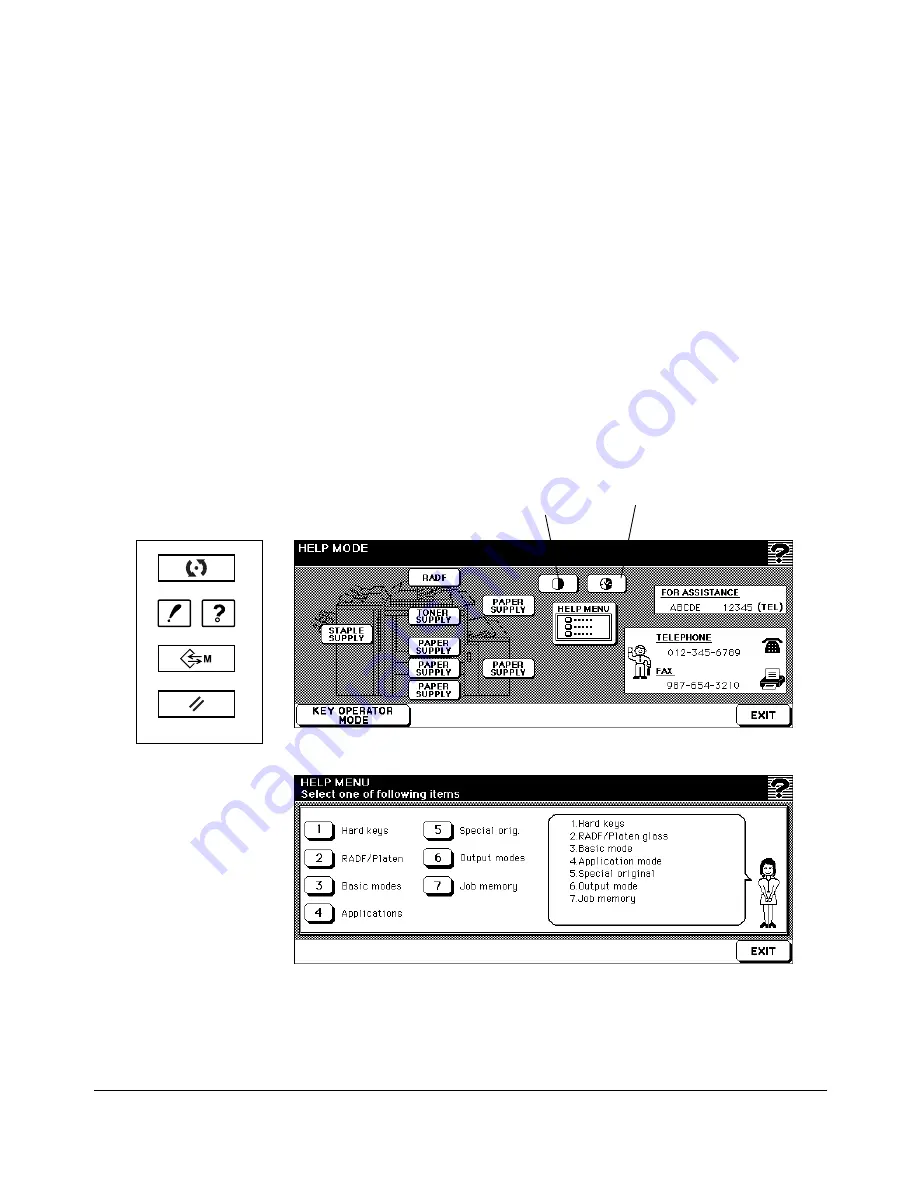
6-40 Basic Operations
Basic Operations
Help Mode
Use the [
HELP
] key to access information about the current screen mode and to learn
about setting procedures. The [
HELP
] key can be pressed from any screen except Job
Memory and Key Operator Screens.
The Help Screen also includes the Help menu icon in the center. When the
HELP MENU
key is touched, the Help Menu Screen displays a list of all of the copier functions. When
a function item is touched, the Help Screen displays information specific to that topic.
The
KEY OPERATOR MODE
key is also provided in the lower left position of the Help
Screen. When touched, the Key Operator Password Entry Screen will be displayed to
access the Key operator mode. See p. 13-2.
Help Screen
Control panel
contrast key
Weekly timer key
CHECK
JOB MEMORY
AUTO RESET
HELP
Help Menu Screen
Содержание Vi7360
Страница 74: ...6 12 Basic Operations Basic Operations Lens Mode continued Special Ratio Table ...
Страница 186: ...Job Memory 10 1 Section 10 Job Memory Job Store Job Recall Job Memory Form ...
Страница 264: ...Key Operator Mode 13 51 Key Operator Mode Key Operator ECM Form No Password Count Limit No Password Count Limit ...
Страница 286: ...Machine Specifications 16 1 Section 16 Machine Specifications Specifications ...
Страница 291: ......






























