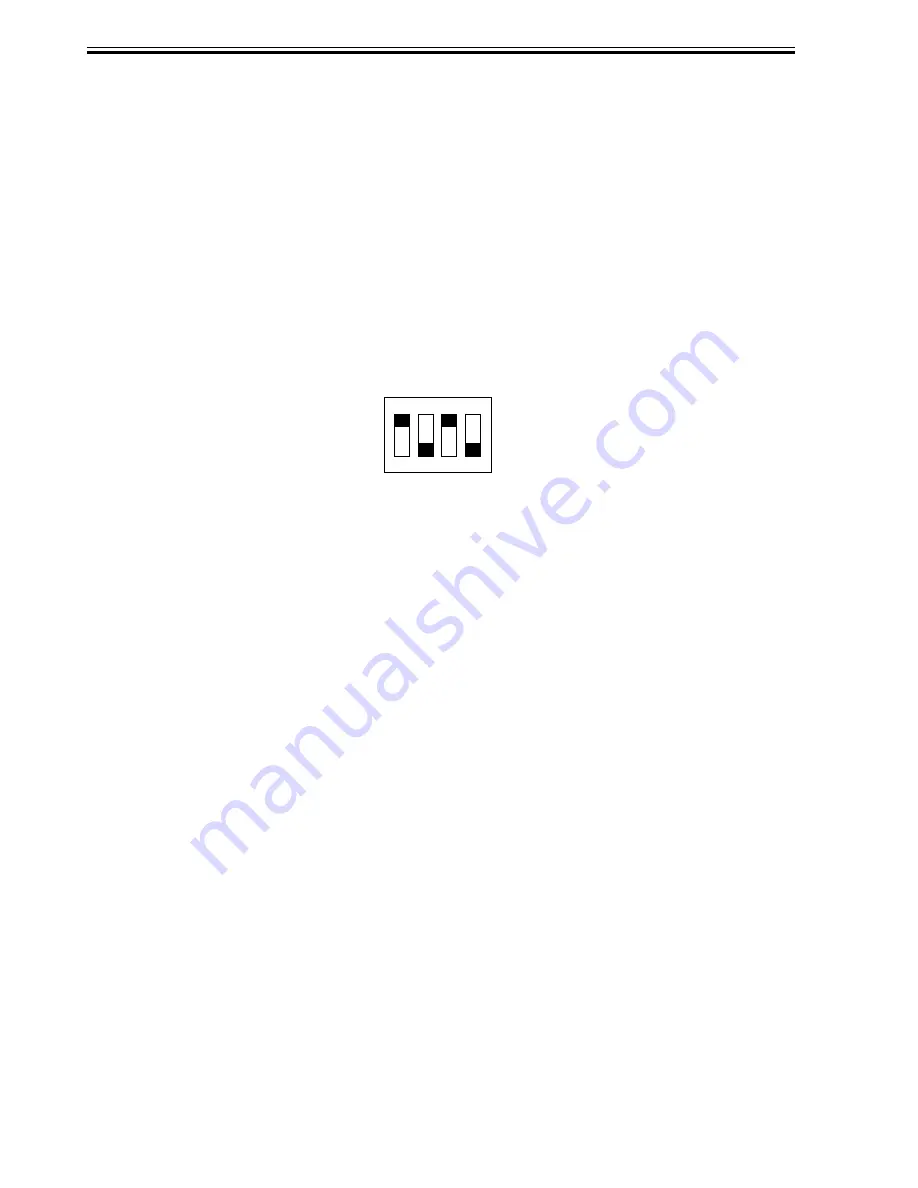
5-4
CHAPTER 5 TROUBLESHOOTING
ON
1
2
3
4
1.2 Electrical System (puncher unit; option)
1.2.1 Adjusting the Punch Hole Position
This mode requires operation in service mode. The range of hole displacement is between 3
and -3 in 1-mm increments. A higher setting will move the hole toward the leading edge of
sheet. (See the Service Manual of the host machine.)
1.2.2 Adjusting the Sensor Output
Perform the following when the punch controller PCB, horizontal registration sensor
(photosensor PCB/LED PCB), or waste full sensor (waste full photosensor PCB/waste full
LED PCB) has been replaced.
1) Shift bits 1 through 4 on the punch controller PCB as follows:
F05-102-01
2) Press SW1002 or SW1003 on the punch controller PCB. A press will automatically adjust
the sensor output.
•
The adjustment is over when all LEDs on the punch controller PCB are ON: LED1001,
LED1002, LED1003.
3) Shift all bits of DIPSW1001 to OFF.
Содержание DF-75
Страница 1: ...SERVICE MANUAL Published in Aug 01 5FG70760 DF 75...
Страница 12: ...CHAPTER 1 GENERAL DESCRIPTION...
Страница 24: ...CHAPTER 2 OUTLINE OF OPERATION...
Страница 89: ...CHAPTER 3 MECHANICAL SYSTEMS...
Страница 108: ...3 19 CHAPTER 3 MECHANICAL SYSTEMS 3 Detach the timing belt 3 and remove the two screws 4 F03 102 26 3 4 4...
Страница 132: ...CHAPTER 4 MAINTENANCE AND INSPECTION...
Страница 135: ...CHAPTER 5 TROUBLESHOOTING...
Страница 142: ...5 7 CHAPTER 5 TROUBLESHOOTING...
Страница 145: ...5 10 CHAPTER 5 TROUBLESHOOTING 2 1 2 Motor PCBs M7 M8 M5 M4 M3 M6 M1 M2 1 F05 201 02...
Страница 175: ...5 40 CHAPTER 5 TROUBLESHOOTING...
Страница 176: ...APPENDIX...
Страница 180: ...A 4...
Страница 184: ...A 8 APPENDIX...
Страница 198: ...A 22...






























