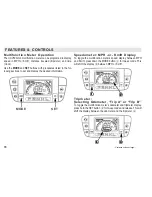71
Clearing the Tripmeter
To clear the tripmeter’s mileage, select the trip meter you wish to
clear, then press and hold the MODE button
1
and SET button
2
simultaneously for two seconds. This will clear the mileage (“zero
the tripmeter”) on the selected tripmeter display
3
.
Once the clock display is flashing, you can set the hours and the
minutes. Press the MODE button to change the HOURS setting.
Press the SET button to change the MINUTES setting.
FEATURES & CONTROLS
Setting the Clock
To set the clock’s time, cycle the odometer/tripmeter until the odom-
eter mileage is displayed. Then press and hold the MODE button
1
and SET button
2
simultaneously until the clock display
4
begins to flash.
Once you have set the desired time, press and hold the SET and
MODE buttons simultaneously to complete the clock setting (the
clock display will stop flashing).
MODE button
HOURS
SET button
MINUTES
1
1
1
1
1
3
3
3
3
3
2
2
2
2
2
1
1
1
1
1
4
4
4
4
4
2
2
2
2
2
Содержание UXV500iG
Страница 84: ...82 PERIODIC MAINTENANCE SCHEDULE Continued on following page...
Страница 105: ...103 KYMCO USA LIMITED WARRANTY...
Страница 106: ...104 EPA EMISSION WARRANTY...
Страница 108: ...106 OTHER MAINTENANCE RECORD DATE MILEAGE SERVICE PERFORMED NOTES...
Страница 109: ...107 DATE MILEAGE SERVICE PERFORMED NOTES REPAIR OTHER SERVICE RECORD...
Страница 112: ...5 Stan Perkins Road Spartanburg SC 29307 Telephone 864 327 4744 FAX 864 327 4745 Prepared July 2014 T200 UCA0AA A7...