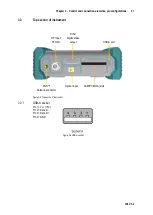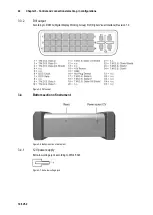32
Chapter 6 - SAT Measuring Range
106 V3.2
6.2.5.1
AFC (Automatic Frequency Control)
The device operates with the AFC switched on in the standard settings. This means that if the
DVB-S/S2 receiver detects a frequency offset between the transmitter and the receiver, the tuner
on the receiver is adjusted accordingly so that the frequency offset disappears.
However, if, for example, the frequency drift of an LNB is to be observed, it is useful to switch off
the AFC. In this case, the device shows the frequency offset in the display (df = …).
The resolution is 0.1 MHz. The sign in front of the value is determined by the following relationship:
f
LNB
= f
instrument
+
Δ
f
with f
LNB
= LNB frequency, f
instrument
= adjusted frequency in the intrument,
Δ
f = frequency drift
Figure 6-6 SAT frequency offset
Note!
The measured values from the measuring receiver are calibrated with AFC
switched on. Therefore, the AFC should only be switched off in order to check
for a frequency offset.
The AFC of the receiver can be switched on and off using the
AFC
menu item and it always
activated after stopping the measurement using
HOME
.
BER measurement (Bit Error Rate)
6.2.6
The measurement of the bit error rate aids in the qualitative assessment of a DVB signal.
To determine the bit error rate, the error correction mechanisms in the digital receiver are used.
The data stream is compared before and after correction and the number of corrected bits is
determined from that. This number is placed in a ratio to the total throughput of bits and the BER is
calculated based on that. For DVB-S/S2, two independent error protection mechanisms work
together. So-called internal error protection (after the demodulator) is called Viterbi with DVB-S and
LDPC (Low Density Parity Check) with DVB-S2. The external error protection is carried out after
that. It is called Reed-Solomon with DVB-S and BCH (Bose Chaudhuri Hocquenghem) with
DVB-S2.
For DVB-S, the bit error rates are measured before Viterbi (CBER) and after Viterbi (VBER). Both
values are shown on the display in exponential form. The depth of measurement is 1•10
8
bits for
high symbol rates (>10,000 kBd) und 1•10
7
bits for low symbol rates.
For DVB-S2, the bit error rates are measured before LDPC (CBER) and after LDPC (LBER). Both
values are displayed in exponential form. The depth of measurement is generally 1•10
8
bits.