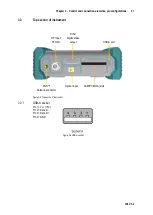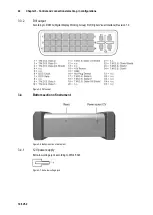28
Chapter 6 - SAT Measuring Range
106 V3.2
6.1.2.1
Input of the oscillator frequencies
With
MODE -> Settings-> LNB- Frequencies
, you can choose to enter three LO frequencies or to
switch to the menu
LO-Allocation
. The local oscillator frequencies are available for Ku-Low, Ku-
High and C-Band.
Figure 6-2 Input of oscillator frequency Ku-High-Band
This figure above shows the input window with the default setting for Ku-High-Band. The
frequencies for the Ku-band can range between 9.000 und 11.000 GHz. For the C-band, the range
is between 4.000 and 6.000 GHz. You can confirm and store the entries in the non-volatile memory
by pressing
ENTER
.
6.1.2.2
LO assignment
Here you set which oscillator frequencies are considered during RF input.
With
MODE -> Settings-> LNB- Frequencies-> LO-Allocation
, a selection of Ku-Standard,
Ku-LO-Low, Ku-LO-High and C-band appears.
The default setting is Ku-standard. During RF input, the instrument switches automatically between
Ku-Low and Ku-High. The threshold for switching to the high band is 11.7 GHz. After entry of the
transponder frequency, the instrument then issues the corresponding DiSEqC or 22 kHz switching
commands.
With the setting Ku-LO-Low, the Ku-Low oscillator is taken into account independent of the SAT-IF
layer that is set via the LNB supply. With Ku-LO-High, this is similarly applicable to the Ku-High
oscillator frequency. If you choose the menu item C-band, the instrument uses the frequency of the
C-band oscillator during RF input. After entry, the setting is stored in the non-volatile memory.