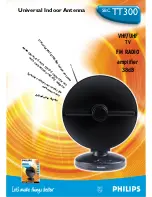TracPhone V7 User’s Guide
48
Chapter 4 - Troubleshooting
Control Unit Status Lights
Three status lights on the front of the control unit indicate the current
status of the system and can help you identify problems quickly.
Figure 4-1 Control Unit Status Lights
During normal operation, all three status lights should be lit green.
The following tables explain what the different light conditions
indicate.
CONTROL UNIT Light
The table below explains what the CONTROL UNIT light indicates.
Light is...
Indicates
Description
Off
Off
Control unit is powered off or no
power input
Green
OK
Good input power; control unit is
operational
Orange
Bad power
Bad power supply circuit inside the
control unit
Red
Fault
Error detected during control unit self
test; try turning the control unit off,
then back on